TeamFortress2 CVAR ( Not Everything works)
_fov 0 Automates fov command to server.
_restart Shutdown and restart the engine.
addip Add an IP address to the ban list.
adsp_alley_min 122 None
adsp_courtyard_min 126 None
adsp_debug 0 None
adsp_door_height 112 None
adsp_duct_min 106 None
adsp_hall_min 110 None
adsp_low_ceiling 108 None
adsp_opencourtyard_min 126 None
adsp_openspace_min 130 None
adsp_openstreet_min 118 None
adsp_openwall_min 130 None
adsp_room_min 102 None
adsp_street_min 118 None
adsp_tunnel_min 114 None
adsp_wall_height 128 None
ai_actbusy_search_time 10 None
ai_ally_manager_debug 0 None
ai_auto_contact_solver 1 None
ai_citizen_debug_commander 1 None
ai_clear_bad_links Clears bits set on nav links indicating link is unusable
ai_debug_actbusy 0 Yes Used to debug actbusy behavior. Usage:
1
Constantly draw lines from NPCs to the actbusy nodes they've chosen to actbusy at.
2
Whenever an NPC makes a decision to use an actbusy, show which actbusy they've chosen.
3
Selected NPCs (with npc_select) will report why they're not choosing actbusy nodes.
4
Display debug output of actbusy logic.
ai_debug_assault 0 None
ai_debug_directnavprobe 0 None
ai_debug_doors 0 None
ai_debug_efficiency 0 None
ai_debug_enemies 0 None
ai_debug_expressions 0 Show random expression decisions for NPCs.
ai_debug_follow 0 None
ai_debug_loners 0 None
ai_debug_looktargets 0 None
ai_debug_los 0 Yes Highlights what blocks (or is able to block) NPC line of sight.
ai_debug_nav 0 None
ai_debug_node_connect Debug the attempted connection between two nodes
ai_debug_ragdoll_magnets 0 None
ai_debug_readiness 0 None
ai_debug_shoot_positions 0 None
ai_debug_speech 0 None
ai_debug_squads 0 None
ai_debug_think_ticks 0 None
ai_debugscriptconditions 0 None
ai_disable Bi-passes all AI logic routines and puts all NPCs into their idle animations. Can be used to get NPCs out of your way and to test effect of AI logic routines on frame rate
ai_drawbattlelines 0 Yes None
ai_dump_hints None
ai_efficiency_override 0 None
ai_follow_move_commands 1 None
ai_follow_use_points 1 None
ai_follow_use_points_when_moving 1 None
ai_lead_time 0 None
ai_LOS_mode 0 None
ai_moveprobe_debug 0 None
ai_moveprobe_jump_debug 0 None
ai_moveprobe_usetracelist 0 None
ai_new_aiming 1 None
ai_newgroundturret 0 None
ai_next_hull Cycles through the various hull sizes. Currently selected hull size is written to the screen. Controls which connections are shown when ai_show_hull or ai_show_connect commands are used
ai_no_local_paths 0 None
ai_no_node_cache 0 None
ai_no_select_box 0 None
ai_no_steer 0 None
ai_no_talk_delay 0 None
ai_nodes Toggles node display. First call displays the nodes for the given network as green objects. Second call displays the nodes and their IDs. Nodes are color coded as follows:
Green
Ground node
Cyan
Air node
Magenta
Climb node
Grey
Node not available for selected hull size
Orange
Node currently locked
ai_norebuildgraph 0 None
ai_path_adjust_speed_on_immediate_turns 1 None
ai_path_insert_pause_at_est_end 1 None
ai_path_insert_pause_at_obstruction 1 None
ai_reaction_delay_alert 0 None
ai_reaction_delay_idle 0 None
ai_readiness_decay 120 None
ai_rebalance_thinks 1 None
ai_reloadresponsesystems Reload all response system scripts.
ai_report_task_timings_on_limit 0 None
ai_resume If NPC is stepping through tasks (see ai_step ) will resume normal processing.
ai_sequence_debug 0 None
ai_set_move_height_epsilon Set how high AI bumps up ground walkers when checking steps
ai_shot_bias 1 None
ai_shot_bias_max 1 None
ai_shot_bias_min -1 None
ai_shot_stats 0 None
ai_shot_stats_term 1000 None
ai_show_connect Displays the allowed connections between each node for the currently selected hull type. Hulls are color code as follows:
Green
Ground movement
Blue
Jumping movement
Cyan
Flying movement
Magenta
Climbing movement
Red
Connection disabled
ai_show_connect_fly Displays the allowed connections between each node for the currently selected hull type. Hulls are color code as follows:
Green
Ground movement
Blue
Jumping movement
Cyan
Flying movement
Magenta
Climbing movement
Red
Connection disabled
ai_show_connect_jump Displays the allowed connections between each node for the currently selected hull type. Hulls are color code as follows:
Green
Ground movement
Blue
Jumping movement
Cyan
Flying movement
Magenta
Climbing movement
Red
Connection disabled
ai_show_graph_connect Toggles graph connection display for the node that the player is looking at. Nodes that are connected to the selected node by the net graph will be drawn in red with magenta lines connecting to the selected node. Nodes that are not connected via the net graph from the selected node will be drawn in blue.
ai_show_grid Draw a grid on the floor where looking.
ai_show_hints Displays all hints as small boxes
Blue
Hint is available for use
Red
Hint is currently being used by an NPC
Orange
Hint not being used by timed out
Grey
Hint has been disabled
ai_show_hull Displays the allowed hulls between each node for the currently selected hull type. Hulls are color code as follows:
Green
Ground movement
Blue
Jumping movement
Cyan
Flying movement
Magenta
Climbing movement
ai_show_hull_attacks 0 None
ai_show_node Highlight the specified node
ai_show_think_tolerance 0 None
ai_show_visibility Toggles visibility display for the node that the player is looking at. Nodes that are visible from the selected node will be drawn in red with yellow lines connecting to the selected node. Nodes that are not visible from the selected node will be drawn in blue.
ai_simulate_task_overtime 0 None
ai_spread_cone_focus_time 0 None
ai_spread_defocused_cone_multiplier 3 None
ai_spread_pattern_focus_time 0 None
ai_step NPCs will freeze after completing their current task. To complete the next task, use 'ai_step' again. To resume processing normally use 'ai_resume'
ai_think_limit_label 0 None
ai_use_clipped_paths 1 None
ai_use_efficiency 1 None
ai_use_frame_think_limits 1 None
ai_use_readiness 1 None
ai_use_think_optimizations 1 None
ainet_generate_report Generate a report to the console.
ainet_generate_report_only Generate a report to the console.
air_density Changes the density of air for drag computations.
airboat_fatal_stress 5000 Amount of stress in kg that would kill the airboat driver.
alias Alias a command.
+alt1 None
-alt1 None
+attack Launches the selected weapons primary attack.
-attack None
+attack2 Launches the selected weapons secondary attack.
-attack2 None
autosave None
Commands starting with letter "B"
Command Default Cheat? Help Text
+back Start moving player backward (button down)
-back Stop moving player backward (button up)
banid Add a user ID to the ban list.
bench_end Ends gathering of info.
bench_showstatsdialog Shows a dialog displaying the most recent benchmark results.
bench_start Starts gathering of info. Arguments: filename to write results into
bench_upload Uploads most recent benchmark stats to the Valve servers.
benchframe Takes a snapshot of a particular frame in a time demo.
bgmvolume 1 CD sound playback volume.
bind Bind a key. E.g Bind "y" "noclip" Will bind the key 'y' when pressed to turn on 'noclip'. When typing into the console include the "" before and after the key and the console command.
BindToggle None
birds_debug 0 None
blink_duration 0 How many seconds an eye blink will last.
bloodspray blood
bot_add Yes (Counter-Strike: Source only) Adds a bot onto either the Counter-Terrorist team or the Terrorist team, by random. If the server is hosted online the an rcon login is required.
bot_add_ct Yes (Counter-Strike: Source only) Adds a bot onto the Counter-Terrorist team. If the server is hosted online the an rcon login is required.
bot_add_t Yes (Counter-Strike: Source only) Adds a bot onto the Terrorist team.I f the server is hosted online the an rcon login is required.
bot_kick Yes (Counter-Strike: Source only) Kick's all of the bots from the server. If the server is hosted online the an rcon login is required.
bot_kick ct Yes (Counter-Strike: Source only) Kicks a bot from the Counter-Terrorist team by random. If the server is hosted online the an rcon login is required.
bot_kick t Yes (Counter-Strike:Source only) Kicks a bot from the Terrorist team by random. If the server is hosted online the an rcon login is required.
bot_kill Yes (Counter-Strike:Source only) Kills all of the bots on the server. If the server is hosted online the an rcon login is required.
box Draw a debug box.
+break None
-break None
breakable_disable_gib_limit 0 None
breakable_multiplayer 1 None
buddha Toggle. Player takes damage but won't die. (Shows red cross when health is zero)
budget_averages_window 30 number of frames to look at when figuring out average frametimes
budget_background_alpha 128 how translucent the budget panel is
budget_bargraph_background_alpha 128 how translucent the budget panel is
budget_bargraph_range_ms 16 budget bargraph range in milliseconds
budget_history_numsamplesvisible 100 number of samples to draw in the budget history window. The lower the better as far as rendering overhead of the budget panel
budget_history_range_ms 66 budget history range in milliseconds
budget_panel_bottom_of_history_fraction 0 number between 0 and 1
budget_panel_height 384 height in pixels of the budget panel
budget_panel_width 512 width in pixels of the budget panel
budget_panel_x 0 number of pixels from the left side of the game screen to draw the budget panel
budget_panel_y 50 number of pixels from the top side of the game screen to draw the budget panel
budget_peaks_window 30 number of frames to look at when figuring out peak frametimes
budget_show_averages 0 enable/disable averages in the budget panel
budget_show_history 1 turn history graph off and on. . good to turn off on low end
budget_show_peaks 1 enable/disable peaks in the budget panel
buddha Health can Not go under 1, Critical hit can't kill. however, if health reches above 25 , Critical hit Can kill.
bug Show/hide the bug reporting UI.
bug_swap Automatically swaps the current weapon for the bug bait and back again.
bugbait_distract_time 5 None
bugbait_grenade_radius 150 None
bugbait_hear_radius 2500 None
bugbait_radius 512 None
bugreporter_includebsp 1 Include .bsp for internal bug submissions.
buildcubemaps Rebuild cubemaps.
building_cubemaps 0 None
bulletspeed 6000 None
Commands starting with letter "C"
Command Default Cheat? Help Text
c_maxdistance 200 None
c_maxpitch 90 None
c_maxyaw 135 None
c_mindistance 30 None
c_minpitch 0 None
c_minyaw -135 None
c_orthoheight 100 None
c_orthowidth 100 None
cache_print Print out contents of cache memory.
cam_command 0 Yes Changes camera view, first/third person
cam_idealdist 64 Cam distance from player
cam_idealdistup 0 Cam above/below player
cam_idealdistright 0 Cam left/right of player
cam_idealpitch 0 None
cam_idealyaw 90 0=Behind player, 90=Right arm
cam_snapto 0 None
+camdistance None
-camdistance None
+camin None
-camin None
+cammousemove None
-cammousemove None
camortho Switch to orthographic camera.
There is currently no known way to exit this mode without restarting the engine.
+camout None
-camout None
+campitchdown None
-campitchdown None
+campitchup None
-campitchup None
+camyawleft None
-camyawleft None
+camyawright None
-camyawright None
cancelselect None
cast_hull Tests hull collision detection
cast_ray Tests collision detection
cc_captiontrace 1 Show missing closecaptions: (0 = no, 1 = devconsole, 2 = show in hud)
cc_emit Emits a closed caption
cc_lang 0 Current close caption language (emtpy = use game UI language)
cc_linger_time 1 Close caption linger time.
cc_lookup_crc For tracking down missing CC token strings
cc_predisplay_time 0 Close caption delay before showing caption.
cc_sentencecaptionnorepeat 4 How often a sentence can repeat.
cc_subtitles 0 If set, don't show sound effect captions, just voice overs (i.e., won't help hearing impaired players).
cd Play or stop a cd track.
centerview None
ch_createairboat Spawn airboat in front of the player.
ch_createjeep Spawn jeep in front of the player.
changelevel Change server to the specified map
changelevel2 Transition to the specified map in single player
cl_allowdownload 1 Client downloads customization files
cl_allowupload 1 Client uploads customization files
cl_anglespeedkey 0 None
cl_animationinfo Hud element to examine.
cl_backspeed 400 None
cl_bob 0 None
cl_bobcycle 0 None
cl_bobup 0 None
cl_class 0 Default class when joining a game
cl_clock_correction 1 Yes Enable/disable clock correction on the client.
cl_clock_correction_adjustment_max_amount 200 Yes Sets the maximum number of milliseconds per second it is allowed to correct the client clock. It will only correct this amount if the difference between the client and server clock is equal to or larger than cl_clock_correction_adjustment_max_offset.
cl_clock_correction_adjustment_max_offset 90 Yes As the clock offset goes from cl_clock_correction_adjustment_min_offset to this value (in milliseconds), it moves towards applying cl_clock_correction_adjustment_max_amount of adjustment. That way, the response is small when the offset is small.
cl_clock_correction_adjustment_min_offset 10 Yes If the clock offset is less than this amount (in milliseconds), then no clock correction is applied.
cl_clock_correction_force_server_tick 999 Yes Force clock correction to match the server tick + this offset (-999 disables it).
cl_clock_showdebuginfo 0 Yes Show debugging info about the clock drift.
cl_clockdrift_max_ms 150 Yes Maximum number of milliseconds the clock is allowed to drift before the client snaps its clock to the server's.
cl_cmdbackup 2 For each command packet, how many additional history commands are sent ( helps in case of packet loss ) (This command no longer exists)
cl_cmdrate 30 Max number of command packets sent to server per second
cl_customsounds 0 Enable customized player sound playback
cl_demoviewoverride 0 Override view during demo playback
cl_detaildist 1200 Distance at which detail props (e.g. grass) are shown.
cl_detailfade 400 Distance it takes for detail props to go from transparent to opaque. If this value is >= cl_detaildist, it is treated as if it were 0.
cl_draw_airboat_wake 1 Yes None
cl_drawhud 1 Yes Enable the rendering of the hud
cl_drawleaf -1 Yes None
cl_drawmaterial 0 Yes Draw a particular material over the frame
cl_drawmonitors 1 None
cl_drawshadowtexture 0 Yes None
cl_ejectbrass 1 Determines whether spent shells are shown ejecting from a gun.
cl_ent_absbox Displays the client's absbox for the entity under the crosshair.
cl_ent_bbox Displays the client's bounding box for the entity under the crosshair.
cl_ent_rbox Displays the client's render box for the entity under the crosshair.
cl_entityreport 0 Yes For debugging, draw entity states to console
cl_extrapolate 1 Yes Enable/disable extrapolation if interpolation history runs out.
cl_extrapolate_amount 0 Yes Set how many seconds the client will extrapolate entities for.
cl_flushentitypacket 0 Yes For debugging. Force the engine to flush an entity packet.
cl_forcehighendmonitors 1 None
cl_forcepreload 0 Whether we should force preloading model and texture information to video memory at the beginning of a level. Makes level loads longer, but can reduce stuttering caused by loading information on the fly.
cl_forwardspeed 400 None
cl_fullupdate Forces the server to send a full update packet
cl_idealpitchscale 0 None
cl_ignorepackets 0 Yes Force client to ignore packets (for debugging).
cl_interp 0 Interpolate object positions starting this many seconds in past
cl_interp_npcs 0 Interpolate NPC positions starting this many seconds in past (or cl_interp, if greater)
cl_interpolate 1 Interpolate entities on the client.
cl_lagcomp_errorcheck 0 Player index of other player to check for position errors.
cl_lagcompensation 1 Perform server side lag compensation of weapon firing events.
cl_leveloverview 0 Yes None
cl_localnetworkbackdoor 1 Enable network optimizations for single player games.
cl_logofile 0 Spraypoint logo decal.
cl_maxrenderable_dist 3000 Yes Max distance from the camera at which things will be rendered
cl_mouseenable 1 None
cl_observercrosshair 1 None
cl_overdraw_test 0 Yes None
cl_panelanimation blanak for all panels>.
cl_particleeffect_aabb_buffer 2 Yes Add this amount to a particle effect's bbox in the leaf system so if it's growing slowly, it won't have to be reinserted as often.
cl_pclass 0 Yes Dump entity by prediction classname.
cl_pdump -1 Yes Dump info about this entity to screen.
cl_phys_props_enable 1 Disable clientside physics props (must be set before loading a level).
cl_phys_props_max 300 Maximum clientside physic props
cl_phys_timescale 1 Yes Sets the scale of time for client-side physics (ragdolls)
cl_pitchdown 89 None
cl_pitchspeed 225 None
cl_pitchup 89 None
cl_playback_screenshots 0 Allows the client to playback screenshot and jpeg commands in demos.
cl_precacheinfo Show precache info (client).
cl_pred_optimize 2 Optimize for not copying data if didn't receive a network update (1), and also for not repredicting if there were no errors (2).
cl_predict 0 Perform client side prediction.
cl_predictionlist 0 Yes Show which entities are predicting
cl_predictweapons 1 Perform client side prediction of weapon effects.
cl_ragdoll_collide 0 None
cl_rate 10000 Max bytes/sec the host can send data (This command no longer exists)
cl_removedecals Remove the decals from the entity under the crosshair.
cl_resend 6 Delay in seconds before the client will resend the 'connect' attempt
cl_restrict_server_commands 1 Prevents the server from executing random console commands on the client. When cl_restrict_server_commands is enabled only concommands marked with FCVAR_SERVER_CAN_EXECUTE are allowed. Usage:
0
Don't restrict any server commands.
1
Restrict server commands in Valve multiplayer games.
2
Restrict server commands in all multiplayer games.
cl_SetupAllBones 0 None
cl_show_bloodspray 1 None
cl_show_splashes 1 None
cl_showanimstate -1 Yes Show the (client) animation state for the specified entity (-1 for none).
cl_showanimstate_log 0 Yes 1 to output cl_showanimstate to Msg(). 2 to store in AnimState.log. 3 for both.
cl_showents Dump entity list to console.
cl_showerror 0 Yes Show prediction errors, 2 for above plus detailed field deltas.
cl_showevents 0 Yes Print event firing info in the console
cl_showfps 0 See Optimization Commands.
cl_showpos 0 Draw current position at top of screen
cl_ShowSunVectors 0 None
cl_showtextmsg 1 Enable/disable text messages printing on the screen.
cl_sidespeed 400 None
cl_slist 10 Number of seconds to wait for server ping responses when checking for server on your lan
cl_smooth 1 Smooth view/eye origin after prediction errors
cl_smoothtime 0 Smooth client's view after prediction error over this many seconds
cl_soundemitter_flush Flushes the sounds.txt system (client only)
cl_soundfile 0 Jingle sound file.
cl_soundscape_flush Flushes the client side soundscapes
cl_soundscape_printdebuginfo print soundscapes
cl_starfield_diameter 128 None
cl_starfield_distance 256 None
cl_sun_decay_rate 0 Yes None
cl_team 0 Default team when joining a game
cl_timeout 30 After this many seconds without receiving a packet from the server, the client will disconnect itself
cl_updaterate 20 Number of packets per second of updates you are requesting from the server
cl_upspeed 320 None
cl_view Set the view entity index.
cl_winddir 0 Weather effects wind direction angle
cl_windspeed 0 Weather effects wind speed scalar
cl_yawspeed 210 None
clear Clear all console output.
clear_debug_overlays clears debug overlays
clientport 27005 Host game client port
closecaption 0 Enable close captioning.
cmd Forward command to server.
collision_shake_amp 0 None
collision_shake_freq 0 None
collision_shake_time 0 None
combine_guard_spawn_health 1 None
combine_spawn_health 1 None
+commandermousemove None
-commandermousemove None
+commandmenu Gold Source Command Menu
-commandmenu None
con_drawnotify 1 Disables drawing of notification area (for taking screenshots).
con_enable 1 Allows the console to be activated.
con_notifytime 8 How long to display recent console text to the upper part of the game window
con_nprint_bgalpha 50 Con_NPrint background alpha.
con_nprint_bgborder 5 Con_NPrint border size.
con_trace 0 Print console text to low level printout.
connect Connect to specified server.
contimes 8 Number of console lines to overlay for debugging.
coop 0 Cooperative play.
CreateHairball None
creditsdone None
crosshair 1 None
curve_bias 0 None
cvarlist Show the list of convars/concommands.
Commands starting with letter "D"
Command Default Cheat? Help Text
deathmatch 0 Running a deathmatch server.
debug_physimpact 0 None
decalfrequency 10 None
default_fov 75 Yes None
demo_debug 0 Demo debug info.
demo_fastforwardfinalspeed 20 Go this fast when holding FF button for a set amount of time (see below).
demo_fastforwardramptime 5 How many seconds it takes to get to full FF speed.
demo_fastforwardstartspeed 2 Go this fast when starting to hold FF button.
demo_interpolateview 1 Do view interpolation during dem playback.
demo_pauseatservertick 0 Pauses demo playback at server tick
demo_quitafterplayback 0 Quits game after demo playback.
demo_recordcommands 1 Record commands typed at console into .dem files.
demogototick Skips to a tick in demo.
demolist Print demo sequence list.
demopause Pauses demo playback.
demoresume Resumes demo playback.
demos Demo demo file sequence.
demotimescale Sets demo replay speed.
demotogglepause Toggles demo playback.
demoui Show/hide the demo player UI.
developer 0 Show developer messages.
differences Show all convars which are not at their default values.
disconnect Disconnect game from server.
disp_dynamic 0 None
disp_modlimit 80 None
disp_modlimit_down 20 None
disp_modlimit_up 80 None
disp_numiterations 1 Yes None
dispcoll_drawplane 0 None
displaysoundlist 0 None
dog_debug 0 None
dog_max_wait_time 7 None
drawcross Draws a cross at the given location. Arguments: x y z
drawline Draws line between two 3D Points.
Green
If no collision
Red
Is collided with something
Arguments
x1 y1 z1 x2 y2 z2
dropprimary dropprimary: Drops the primary weapon of the player. NOTE: Doesn't work and needs fixing.
dsp_automatic 0 None
dsp_db_min 80 None
dsp_db_mixdrop 0 None
dsp_dist_max 1440 None
dsp_dist_min 0 None
dsp_enhance_stereo 1 None
dsp_facingaway 0 None
dsp_mix_max 0 None
dsp_mix_min 0 None
dsp_off 0 Yes None
dsp_player 0 None
dsp_reload None
dsp_room 0 None
dsp_slow_cpu 0 None
dsp_spatial 40 None
dsp_speaker 50 None
dsp_vol_2ch 1 None
dsp_vol_4ch 0 None
dsp_vol_5ch 0 None
dsp_volume 1 None
dsp_water 14 None
dti_flush Write out the datatable instrumentation files (you must run with -dti for this to work).
dtwarning 0 Print data table warnings?
dtwatchent -1 Watch this entities data table encoding.
dtwatchvar 0 Watch the named variable.
+duck Start player ducking (button down)
-duck Stop player ducking (button up)
dump_globals Dump all global entities/states
dumpstringtables Print string tables to console.
Commands starting with letter "E"
Command Default Cheat? Help Text
echo Echo text to console.
editdemo Edit a recorded demo file (.dem ).
endmovie Stop recording movie frames.
english 1 If set to 1, running the english language set of assets.
ent_absbox Displays the total bounding box for the given entity(s) in green. Some entites will also display entity specific overlays.
Arguments
{entity_name} / {class_name} / no argument picks what player is looking at
ent_bbox Displays the movement bounding box for the given entity(ies) in orange. Some entites will also display entity specific overlays.
Arguments
{entity_name} / {class_name} / no argument picks what player is looking at
ent_debugkeys 0 None
ent_dump Usage: ent_dump <entity name></pre>
ent_fire Usage: ent_fire <target> [action] [value] [delay]
ent_info Usage: ent_info <class name></pre>
ent_messages Toggles input/output message display for the selected entity(ies). The name of the entity will be displayed as well as any messages that it sends or receives.
Arguments
{entity_name} / {class_name} / no argument picks what player is looking at
ent_messages_draw 0 Yes Visualizes all entity input/output activity.
ent_name None
ent_pause Toggles pausing of input/output message processing for entities. When turned on processing of all message will stop. Any messages displayed with 'ent_messages' will stop fading and be displayed indefinitely. To step through the messages one by one use 'ent_step'.
ent_pivot Displays the pivot for the given entity(ies). (y=up=green, z=forward=blue, x=left=red).
Arguments
{entity_name} / {class_name} / no argument picks what player is looking at
ent_rbox Displays the total bounding box for the given entity(s) in green. Some entites will also display entity specific overlays.
Arguments
{entity_name} / {class_name} / no argument picks what player is looking at
ent_remove Removes the given entity(s)
Arguments
{entity_name} / {class_name} / no argument picks what player is looking at
ent_remove_all Removes all entities of the specified type;Arguments: {entity_name} / {class_name}
ent_setname Sets the targetname of the given entity(s)
Arguments
{entity_name} / {class_name} / no argument picks what player is looking at
ent_show_response_criteria Print, to the console, an entity's current criteria set used to select responses.
Arguments
{entity_name} / {class_name} / no argument picks what player is looking at
ent_step When 'ent_pause' is set this will step through one waiting input / output message at a time.
ent_text Displays text debugging information about the given entity(ies) on top of the entity (See Overlay Text)
Arguments
{entity_name} / {class_name} / no argument picks what player is looking at
envmap None
escape Escape key pressed.
exec Executes a config, // exec config_default.cfg
exit Exit the engine.
Commands starting with letter "F"
Command Default Cheat? Help Text
fadein fadein {time r g b}: Fades the screen in from black or from the specified color over the given number of seconds.
fadeout fadeout {time r g b}: Fades the screen to black or to the specified color over the given number of seconds.
find Find concommands with the specified string in their name/help text.
findflags Displays a list of console commands with the specified flags. Usage: findflags <string>
Available flags to search for:
- ARCHIVE
- SPONLY
- GAMEDLL
- CHEAT
- USERINFO
- NOTIFY
- PROTECTED
- PRINTABLEONLY
- UNLOGGED
- NEVER_AS_STRING
- REPLICATED
- DEMO
- DONTRECORD
- SERVER_CAN_EXECUTE
- CLIENTCMD_CAN_EXECUTE
- CLIENTDLL
- MATERIAL_SYSTEM
- STUDIORENDER
fire_absorbrate 3 None
fire_dmgbase 1 None
fire_dmginterval 1 None
fire_dmgscale 0 None
fire_extabsorb 5 None
fire_extscale 12 None
fire_growthrate 1 None
fire_heatscale 1 None
fire_incomingheatscale 0 None
fire_maxabsorb 50 None
firetarget None
firstperson Switch to firstperson camera.
flex_expression 0 None
flex_looktime 5 None
flex_maxawaytime 1 None
flex_maxplayertime 7 None
flex_minawaytime 0 None
flex_minplayertime 5 None
flex_rules 1 Allow flex animation rules to run.
flex_smooth 1 Applies smoothing/decay curve to flex animation controller changes.
flex_talk 0 None
flush Flush cache memory.
flush_unlocked Flush unlocked cache memory.
fog_color -1 None
fog_colorskybox -1 None
fog_enable 1 None
fog_enable_water_fog 1 None
fog_enableskybox 1 None
fog_end -1 None
fog_endskybox -1 None
fog_override 0 Yes None
fog_start -1 None
fog_startskybox -1 None
force_centerview Positions the player's view straight ahead
+forward Start moving player forward (button down)
-forward Stop moving player forward (button up)
fov Change players FOV
fps_max 300 Frame rate limiter
free_pass_peek_debug 0 None
fs_printopenfiles Show all files currently opened by the engine.
fs_warning_level Set the filesystem warning level.
func_break_max_pieces 15 None
func_breakdmg_bullet 0 None
func_breakdmg_club 1 None
func_breakdmg_explosive 1 None
Commands starting with letter "G"
Command Default Cheat? Help Text
g_ai_citizen_show_enemy 0 None
g_antlion_maxgibs 16 None
g_debug_antlion 0 None
g_debug_antlionguard 0 None
g_debug_antlionmaker 0 Yes None
g_debug_basehelicopter 0 Yes None
g_debug_combine_camera 0 None
g_debug_cscanner 0 None
g_debug_doors 0 None
g_debug_dropship 0 None
g_debug_dynamicresupplies 0 Debug item_dynamic_resupply spawning. Set to 1 to see text printouts of the spawning. Set to 2 to see lines drawn to other items factored into the spawning.
g_debug_gunship 0 Yes None
g_debug_headcrab 0 Yes None
g_debug_physcannon 0 None
g_debug_ragdoll_removal 0 Yes None
g_debug_ragdoll_visualize 0 Yes None
g_debug_trackpather 0 Yes None
g_debug_transitions 0 Set to 1 and restart the map to be warned if the map has no trigger_transition volumes. Set to 2 to see a dump of all entities & associated results during a transition.
g_debug_turret 0 None
g_debug_turret_ceiling 0 None
g_debug_vehiclebase 0 Yes None
g_debug_vehicledriver 0 Yes None
g_debug_vehicleexit 0 Yes None
g_debug_vehiclesound 0 Yes None
g_helicopter_bullrush_bomb_enemy_distance 0 None
g_helicopter_bullrush_bomb_speed 850 The maximum distance the player can be from the chopper before it stops firing
g_helicopter_bullrush_bomb_time 10 None
g_helicopter_bullrush_distance 5000 None
g_helicopter_bullrush_mega_bomb_health 0 Fraction of the health of the chopper before it mega-bombs
g_helicopter_bullrush_shoot_height 650 The maximum distance the player can be from the chopper before it stops firing
g_helicopter_chargetime 2 How much time we have to wait (on average) between the time we start hearing the charging sound + the chopper fires
g_helicopter_idletime 3 How much time we have to wait (on average) after we fire before we can charge up again
g_helicopter_maxfiringdist 2500 The maximum distance the player can be from the chopper before it stops firing
g_jeepexitspeed 100 Yes None
g_Language 0 None
g_ragdoll_fadespeed 600 None
g_ragdoll_maxcount 8 None
g_test_new_antlion_jump 1 None
gameui_hide None
getpos dump position and angles to the console
give Give item to player. Arguments: <item_name>
gl_clear 0 None
god Yes Toggle. Player becomes invulnerable. (Suit will still take damage.)
+graph None
-graph None
groundlist Display ground entity list <index>
Commands starting with letter "H"
Command Default Cheat? Help Text
hammer_update_entity Orange Box replacement for wc_update_entity.
heartbeat None
help Find help about a convar/concommand.
hideconsole Hide the console.
hidehud 0 Yes When set to 1 (or any value that is not 0 or 2) this disables the weapon changing hud, as well as the players ability to change weapons. When set to 4, this will remove the crosshair as well.
hidepanel Hides a viewport panel <name>
hl2_normspeed 190 None
hl2_sprintspeed 320 None
hl2_walkspeed 150 None
hltv_autorecord 0 Automatically records all games as HLTV demos.
hltv_cam_distance 96 Default HLTV chase camera distance
hltv_cam_fov 90 Default HLTV chase camera FOV
hltv_cam_inertia 100 Default HLTV chase camera inertia
hltv_cam_offset 64 Default HLTV chase camera offset
hltv_cam_phi 0 Default HLTV chase camera phi angle
hltv_cam_theta 0 Default HLTV chase camera theta angle
hltv_connect Connect to specified HLTV server.
hltv_debug 0 HLTV debug info.
hltv_delay 10 HLTV broadcast delay in seconds
hltv_maxclients 128 Maximum client number on HLTV server.
hltv_maxrate 3500 Max client bandwidth rate allowed, 0 == unlimited
hltv_port 27020 Host HLTV port
hltv_record Starts HLTV demo recording.
hltv_retry Reconnects the HLTV relay proxy.
hltv_snapshotinterval 2 Take game snapshot every nth tick
hltv_status Connect to specified HLTV server.
hltv_stop Stops the HLTV broadcast.
hltv_stoprecord Stops HLTV demo recording.
hltv_viewent 0 HLTV camera entity index
host_framerate 0 Set to lock per-frame time elapse.
host_limitlocal 0 Apply cl_cmdrate and cl_updaterate to loopback connection
host_map 0 Current map name.
host_profile 0 None
host_runofftime Run off some time without rendering/updating sounds
host_showcachemiss 0 Print a debug message when the client or server cache is missed.
host_sleep 0 Yes Force the host to sleep a certain number of milliseconds each frame.
host_speeds 0 Show general system running times.
host_timescale 1 Yes Prescale the clock by this amount.
host_writeconfig Store current settings to config.cfg (or specified .cfg file).
hostname 0 Hostname for server.
hostport 27015 Host game server port
hud_airboathint_numentries 10 None
hud_autoreloadscript 0 Automatically reloads the animation script each time one is ran
hud_deathnotice_time 6 None
hud_drawhistory_time 5 None
hud_fastswitch 0 None
hud_jeephint_numentries 10 None
hud_quickinfo 0 None
hud_reloadscheme Reloads hud layout and animation scripts.
hud_saytext_time 12 None
hurtme Hurts the player. Arguments: <health to lose>
Commands starting with letter "I"
Command Default Cheat? Help Text
impulse See impulse.
incrementvar Increment specified convar value.
invnext None
invprev None
ip 0 Overrides IP for multihomed hosts
+jlook None
-jlook None
Commands starting with letter "J"
Command Default Cheat? Help Text
joy_advanced 0 None
joy_advaxisr 0 None
joy_advaxisu 0 None
joy_advaxisv 0 None
joy_advaxisx 0 None
joy_advaxisy 0 None
joy_advaxisz 0 None
joy_diagonalpov 0 POV manipulator operates on diagonal axes, too.
joy_forwardsensitivity -1 None
joy_forwardthreshold 0 None
joy_name 0 None
joy_pitchsensitivity 1 None
joy_pitchthreshold 0 None
joy_sidesensitivity -1 None
joy_sidethreshold 0 None
joy_wingmanwarrier_centerhack 0 Wingman warrior centering hack.
joy_wingmanwarrier_turnhack 0 Wingman warrior hack related to turn axes.
joy_yawsensitivity -1 None
joy_yawthreshold 0 None
joyadvancedupdate None
joystick 0 None
jpeg Take a jpeg screenshot: jpeg <filename> <quality 1-100>.
jpeg_quality 90 jpeg screenshot quality.
+jump Start player jump upward (button down)
-jump Stop player jump upward (button up)
Commands starting with letter "K"
Command Default Cheat? Help Text
kdtree_test Tests spatial partition for entities queries.
key_findbinding Find key bound to specified command string.
key_listboundkeys List bound keys with bindings.
key_updatelayout Updates game keyboard layout to current windows keyboard setting.
kick Kick a player by slot, userid or name.
kill kills the player
killserver Shutdown the server.
+klook None
-klook None
Commands starting with letter "L"
Command Default Cheat? Help Text
lastinv None
+left Start moving player left (button down)
-left Stop moving player left (button up)
light_crosshair Show texture color at crosshair
linefile Parses map leak data from .lin file
list List cached servers.
listdemo List demo file contents.
listid Lists banned users.
listip List IP addresses on the ban list.
listmodels List loaded models.
load Load a saved game.
lod_Enable 1 None
lod_TransitionDist 800 None
log 1>.
log_addaddress Set address and port for remote host <ip:port>.
log_console 1>.
log_events 1>.
log_level Specifies a logging level 0..15 <n>.
log_udp 1>.
+lookdown None
-lookdown None
lookspring 0 None
lookstrafe 0 None
+lookup None
-lookup None
lservercfgfile 0 None
Commands starting with letter "M"
Command Default Cheat? Help Text
m_customaccel 0 Custom mouse acceleration (0 disable, 1 to enable, 2 enable with separate yaw/pitch rescale).
Formula: mousesensitivity = ( rawmousedelta^m_customaccel_exponent ) * m_customaccel_scale + sensitivity. If mode is 2, then x and y sensitivity are scaled by m_pitch and m_yaw respectively.
m_customaccel_exponent 1 Mouse move is raised to this power before being scaled by scale factor.
m_customaccel_max 0 Max mouse move scale factor, 0 for no limit
m_customaccel_scale 0 Custom mouse acceleration value.
m_filter 0 Mouse filtering (set this to 1 to average the mouse over 2 frames).
m_forward 1 Mouse forward factor.
m_mouseaccel1 0 Windows mouse acceleration initial threshold (2x movement).
m_mouseaccel2 0 Windows mouse acceleration secondary threshold (4x movement).
m_mousespeed 1 Windows mouse speed factor (range 1 to 20).
m_pitch 0 Mouse pitch factor.
m_side 0 Mouse side factor.
m_yaw 0 Mouse yaw factor.
map Start playing on specified map.
map_background Runs a map as the background to the main menu.
map_edit None
map_noareas 0 Disable area to area connection testing.
mapcyclefile mapcycle.txt Sets the map cycle file to use for cycling maps.
maps Displays list of maps.
mat_antialias 0 None
mat_bloom 1 None
mat_bufferprimitives 1 None
mat_bumpbasis 0 None
mat_bumpmap 1 Toggles bumpmap rendering on/off.
mat_camerarendertargetoverlaysize 128 Yes None
mat_clipz 1 None
mat_compressedtextures 1 None
mat_configcurrent Show the current video control panel config for the material system.
mat_crosshair Display the name of the material/texture under the crosshair.
mat_debug None
mat_debugdepth 0 None
mat_debugdepthmode 0 None
mat_debugdepthval 128 None
mat_debugdepthvalmax 256 None
mat_depthbias_decal -262144 None
mat_depthbias_normal 0 Yes None
mat_diffuse 1 Yes, in CS:S None
mat_drawflat 0 Yes None
mat_drawwater 1 Yes None
mat_dxlevel 90 None
mat_envmapsize 128 None
mat_envmaptgasize 32 None
mat_fastnobump 0 None
mat_fastspecular 1 Enable/Disable specularity for visual testing. Will not reload materials and will not affect perf.
mat_fillrate 0 Yes None
mat_filterlightmaps 1 Smooths lightmaps. Lighting appears blocky when this is off.
mat_filtertextures 1 Smooths textures. Textures appear blocky when this is off.
mat_forceaniso 1 Sets Anistropic Filtering Level
mat_forcedynamic 0 Yes None
mat_forcehardwaresync 1 None
mat_frame_sync_enable 1 Yes None
mat_frame_sync_force_texture 0 Yes Force frame syncing to lock a managed texture.
mat_framebuffercopyoverlaysize 128 None
mat_fullbright 0 Yes None
mat_hsv 0 None
mat_info Shows material system info
mat_leafvis 0 Draw wireframe of current leaf
mat_levelflush 1 None
mat_loadtextures 1 None
mat_luxels 0 Yes None
mat_maxframelatency 1 None
mat_measurefillrate 0 Yes None
mat_mipmaptextures 1 None
mat_monitorgamma 2 Monitor gamma (typically 2.2 for CRT and 1.7 for LCD).
mat_norendering 0 None
mat_normalmaps 0 Yes None
mat_normals 0 Yes None
mat_parallaxmap 0 None
mat_picmip 0 Sets texture quality. Is the same as the "Texture Detail" menu. Values are -1-Very High (Orange Box only), 0-High, 1-Medium, 2-Low
mat_proxy 0 Yes None
mat_reducefillrate 0 None
mat_reloadallmaterials None
mat_reloadmaterial None
mat_reloadtextures None
mat_reversedepth 0 Yes None
mat_savechanges Saves current video configuration to the registry.
mat_setvideomode Sets the width, height, windowed state of the material system.
mat_shadowstate 1 None
mat_show_texture_memory_usage 0 Display the texture memory usage on the HUD.
mat_showcamerarendertarget 0 Yes None
mat_showenvmapmask 0 None
mat_showframebuffertexture 0 Yes None
mat_showlightmapcomponent 0 0: show normal-mapped lightmap
1: show component 11: show component 21: show component 3
mat_showlightmappage -1 None
mat_showlowresimage 0 None
mat_showmaterials Show materials.
mat_showmaterialsverbose None
mat_showmiplevels 0 None
mat_showtextures Show textures.
mat_showwatertextures 0 Yes None
mat_skybloomamount 1 None
mat_slopescaledepthbias_decal 0 Yes None
mat_slopescaledepthbias_normal 0 Yes None
mat_softwarelighting 0 None
mat_softwareskin 0 None
mat_specular 1 Enable/Disable specularity for performance testing. Will cause a material reload upon change.
mat_spewvertexandpixelshaders Print all vertex and pixel shaders currently loaded to the console.
mat_stub 0 Yes None
mat_suppress Suppress a material from drawing
mat_surfaceid 0 None
mat_surfacemat 0 None
mat_texture_limit -1 If this value is not -1, the material system will limit the amount of texture memory it uses in a frame. Useful for identifying performance cliffs. The value is in kilobytes.
+mat_texture_list None
-mat_texture_list None
mat_texture_list 0 For debugging, show a list of used textures per frame
mat_texture_list_all 0 If this is nonzero, then the texture list panel will show all currently-loaded textures.
mat_texturelist_directories 0 None
mat_texturelist_files 1 None
mat_trilinear 1 None
mat_viewportscale 1 Yes Debugging viewport scale
mat_vsync 0 Force sync to vertical retrace
mat_wateroverlaysize 128 None
mat_wireframe 0 to 3 Yes See Optimization Commands.
mat_yuv 0 Turns the screen monochrome
maxplayers Change the maximum number of players allowed on this server.
mem_dump Dump memory stats.
mem_dumpstats 0 Dump current and max heap usage info to console at end of frame ( set to 2 for continuous output )
mem_force_flush 0 Force cache flush of unlocked resources on every alloc.
metropolice_charge 1 None
metropolice_chase_use_follow 0 None
metropolice_move_and_melee 1 None
minisave Saves game (for current level only!)
mod_forcedata 1 Forces all model file data into cache on model load.
monk_headshot_freq 2 None
mortar_visualize 0 None
+movedown None
-movedown None
+moveleft None
-moveleft None
+moveright None
-moveright None
+moveup None
-moveup None
mp_allowNPCs 1 None
mp_autoteambalance 1 None - New Source Engine
mp_autoteambalance_delay 1 Time after the teams become unbalanced to attempt to switch players. - New Source Engine
mp_autoteambalance_warning_delay 1 Time after the teams become unbalanced to print a balance warning. - New Source Engine
mp_allowspectators 1 Toggles whether the server allows spectator mode or not.
mp_autocrosshair 1 None
mp_bonusroundtime 1 Time after round win until round restarts - New Source Engine
mp_buytime 1.5 Time players have to buy weapons
mp_chattime 10 Amount of time players can chat after the game is over.
mp_decals 200 None
mp_defaultteam 0 None
mp_enableroundwaittime 1 Enable timers to wait between rounds. - New Source Engine
mp_facefronttime 3 After this amount of time of standing in place but aiming to one side, go ahead and move feet to face upper body.
mp_falldamage 0 None
mp_feetyawrate 720 How many degrees per second that we can turn our feet or upper body.
mp_flashlight 0 None
mp_footsteps 1 None
mp_forcecamera 0 Restricts spectator modes for dead players.
mp_forcerespawn 1 None
mp_fraglimit 0 None
mp_friendlyfire 0 None
mp_ik 1 Use IK on in-place turns.
mp_logecho 1 None
mp_logfile 1 None
mp_maxrounds 1 Max number of rounds to play before server changes maps - New Source Engine.
mp_restartround 1 If non-zero, the current round will restart in the specified number of seconds - New Source Engine.
mp_stalemate_timelimit 1 Timelimit (in seconds) of the stalemate round. - New Source Engine.
mp_teamlist 0 None
mp_teamoverride 1 None
mp_teamplay 0 None
mp_teams_unbalance_limit 1 Teams are unbalanced when one team has this many more players than the other team. (0 disables check) - New Source Engine.
mp_timelimit 0 Game time per map in minutes.
mp_weaponstay 0 None
mp_winlimit 0 Max number of rounds one team can win before server changes maps - New Source Engine.
mp3 (Counter-Strike: Source only) Starts the Valve MP3 Player.
muzzleflash_light 1 None
Commands starting with letter "N"
Command Default Cheat? Help Text
name 0 Current user name.
nav_begin_area Defines a corner of a new Area. To complete the Area, drag the opposite corner to the desired location and issue a 'nav_end_area' command.
nav_clear_walkable_marks Erase any previously placed walkable positions.
nav_connect To connect two Areas, mark the first Area, highlight the second Area, then invoke the connect command. Note that this creates a ONE-WAY connection from the first to the second Area. To make a two-way connection, also connect the second area to the first.
nav_corner_lower Lower the selected corner of the currently marked Area.
nav_corner_raise Raise the selected corner of the currently marked Area.
nav_corner_select Select a corner of the currently marked Area. Use multiple times to access all four corners.
nav_crouch Toggles the 'must crouch in this area' flag used by the AI system.
nav_delete Deletes the currently highlighted Area.
nav_disconnect To disconnect two Areas, mark an Area, highlight a second Area, then invoke the disconnect command. This will remove all connections between the two Areas.
nav_edit 0 Set to one to interactively edit the Navigation Mesh. Set to zero to leave edit mode.
nav_end_area Defines the second corner of a new Area and creates it.
nav_generate Generate a Navigation Mesh for the current map and save it to disk.
nav_jump Toggles the 'traverse this area by jumping' flag used by the AI system.
nav_load Loads the Navigation Mesh for the current map.
nav_mark Marks the Area under the cursor for manipulation by subsequent editing commands.
nav_mark_unnamed Mark an Area with no Place name. Useful for finding stray areas missed when Place Painting.
nav_mark_walkable Mark the current location as a walkable position. These positions are used as seed locations when sampling the map to generate a Navigation Mesh.
nav_merge To merge two Areas into one, mark the first Area, highlight the second by pointing your cursor at it, and invoke the merge command.
nav_no_jump Toggles the 'don't jump in this area' flag used by the AI system.
nav_place_floodfill Sets the Place of the Area under the cursor to the current Place, and 'flood-fills' the Place to all adjacent Areas. Flood-filling stops when it hits an Area with the same Place, or a different Place than that of the initial Area.
nav_place_pick Sets the current Place to the Place of the Area under the cursor.
nav_precise Toggles the 'don't avoid obstacles' flag used by the AI system.
nav_quicksave 1 Set to one to skip the time consuming phases of the analysis. Useful for data collection and testing.
nav_save Saves the current Navigation Mesh to disk.
nav_show_approach_points 0 Show Approach Points in the Navigation Mesh.
nav_show_danger 0 Show current 'danger' levels.
nav_splice To splice, mark an area, highlight a second area, then invoke the splice command to create a new, connected area between them.
nav_split To split an Area into two, align the split line using your cursor and invoke the split command.
nav_strip Strips all Hiding Spots, Approach Points, and Encounter Spots from the current Area.
nav_toggle_place_mode Toggle the editor into and out of Place mode. Place mode allows labelling of Area with Place names.
nav_toggle_place_painting Toggles Place Painting mode. When Place Painting, pointing at an Area will 'paint' it with the current Place.
nav_use_place If used without arguments, all available Places will be listed. If a Place argument is given, the current Place is set.
net_blockmsg 0 Yes 1|name>
net_channels Shows net channel info.
net_chokeloop 0 Apply bandwidth choke to loopback packets.
net_drawslider 0 Draw completion slider during signon.
net_droppackets 0 Yes Drops next n packets on client.
net_fakelag 0 Yes Lag all incoming network data (including loopback) by this many milliseconds.
net_fakeloss 0 Yes Simulate packet loss as a percentage (negative means drop 1/n packets).
net_graph 0 Draw the network usage graph.
net_graphheight 64 None
net_graphpos 1 None
net_graphsolid 1 None
net_maxfilesize 16 Max filesize server can transfer to clients.
net_maxfragments 1280 Max fragment bytes per packet.
net_scale 5 None
net_showdrop 0 Show dropped packets in console
net_showevents 0 Print game event infos to console.
net_showfragments 0 Show netchannel fragments.
net_showmsg 0 1|name>
net_showpeaks 0 Show messages for large packets only: <size>
net_showsplits 0 Show info about packet splits.
net_showtcp 0 Dump TCP stream summary to console.
net_showudp 0 Dump UPD packets summary to console
net_start Initializes multiplayer network sockets.
net_synctags 0 Yes Insert tokens into the net stream to find client/server mismatches.
next 0 Yes Set to 1 to advance to next frame ( when singlestep == 1 )
nextdemo Play next demo in sequence.
noclip Yes Toggle. Player becomes non-solid and flies. Useful for developers and players that have gotten physically stuck.
notarget Toggle. Player becomes hidden to NPCs.
npc_ammo_deplete Subtracts half of the target's ammo.
npc_barnacle_swallow 0 Use prototype swallow code.
npc_bipass Displays the local movement attempts by the given NPC(s) (triangulation detours). Failed bypass routes are displayed in red, successful bypasses are shown in green.
Arguments
{entity_name} / {class_name} / no argument picks what player is looking at.
npc_citizen_auto_player_squad 1 None
npc_citizen_auto_player_squad_allow_use 0 None
npc_citizen_explosive_resist 0 None
npc_citizen_insignia 0 None
npc_citizen_squad_marker 0 None
npc_combat Displays text debugging information about the squad and enemy of the selected NPC (See Overlay Text)
Arguments
{entity_name} / {class_name} / no argument picks what player is looking at.
npc_conditions Displays all the current AI conditions that an NPC has in the overlay text.
Arguments
{entity_name} / {class_name} / no argument picks what player is looking at.
npc_create Creates an NPC of the given type where the player is looking (if the given NPC can actually stand at that location). Note that this only works for npc classes that are already in the world. You can not create an entity that doesn't have an instance in the level.
Arguments
{npc_class_name}.
npc_create_aimed Creates an NPC aimed away from the player of the given type where the player is looking (if the given NPC can actually stand at that location). Note that this only works for npc classes that are already in the world. You can not create an entity that doesn't have an instance in the level.
Arguments
{npc_class_name}.
npc_create_equipment 0 None
npc_destroy Removes the given NPC(s) from the universe
Arguments
{entity_name} / {class_name} / no argument picks what player is looking at.
npc_destroy_unselected Removes all NPCs from the universe that aren't currently selected.
npc_enemies Shows memory of NPC. Draws an X on top of each memory.
Blue
Eluded entities (don't know where it went)
Green
Unreachable entities (can't get to it)
Red
Current enemy
Magenta
Current target entity
Pink
All other entities drawn
Arguments
{npc_name} / {npc class_name} / no argument picks what player is looking at.
npc_focus Displays red line to NPC's enemy (if has one) and blue line to NPC's target entity (if has one)
Arguments
{npc_name} / {npc class_name} / no argument picks what player is looking at.
npc_freeze Selected NPC(s) will freeze in place (or unfreeze). If there are no selected NPCs, uses the NPC under the crosshair.
npc_go Selected NPC(s) will go to the location that the player is looking (shown with a purple box).
npc_go_do_run 1 Set whether should run on NPC go.
npc_go_random Sends all selected NPC(s) to a random node.
npc_heal Heals the target back to full health.
npc_height_adjust 1 Enable test mode for ik height adjustment.
npc_kill Kills the given NPC(s)
Arguments
{npc_name} / {npc class_name} / no argument picks what player is looking at.
npc_nearest Draw's a while box around the NPC(s) nearest node
Arguments
{npc_name} / {npc class_name} / no argument picks what player is looking at.
npc_reset Reloads schedules for all NPC's from their script files.
npc_route Displays the current route of the given NPC as a line on the screen. Waypoints along the route are drawn as small cyan rectangles. Line is color coded in the following manner:
Blue
Path to a node
Cyan
Detour around an object (triangulation)
Red
Jump
Maroon
Path to final target position
Arguments
{npc_name} / {npc class_name} / no argument picks what player is looking at.
npc_select Selects or deselects the given NPC(s) for later manipulation. Selected NPC's are shown surrounded by a red translucent box
Arguments
{npc_name} / {npc class_name} / no argument picks what player is looking at
npc_sentences 0 None
npc_speakall Force the npc to try and speak all their responses.
npc_squads Obsolete. Replaced by npc_combat.
npc_steering Displays the steering obstructions of the NPC (used to perform local avoidance)
Arguments
{npc_name} / {npc class_name} / no argument picks what player is looking at.
npc_steering_all Displays the steering obstructions of all NPCs (used to perform local avoidance).
npc_strider_height_adj 0 None
npc_strider_shake_ropes_magnitude 150 None
npc_strider_shake_ropes_radius 1200 None
npc_task_text Outputs text debugging information to the console about the all the tasks + break conditions of the selected NPC current schedule
Arguments
{npc_name} / {npc class_name} / no argument picks what player is looking at.
npc_tasks Displays detailed text debugging information about the all the tasks of the selected NPC current schedule (See Overlay Text)
Arguments
{npc_name} / {npc class_name} / no argument picks what player is looking at.
npc_thinknow Trigger NPC to think.
npc_viewcone Displays the viewcone of NPCs. (Where they are currently looking and what the extents of their vision is.)
Arguments
{npc_name} / {npc class_name} / No argument picks what player is looking at.
npc_vphysics 0 None
Commands starting with letter "O"
Command Default Cheat? Help Text
old_radiusdamage 0 None
overview_health 1 Show player's health in map overview.
overview_locked 1 Locks map angle, doesn't follow view angle.
overview_mode 1|2>
overview_names 1 Show player's names in map overview.
overview_tracks 1 Show player's tracks in map overview.
overview_zoomabs Sets overview map zoom: <zoom>
overview_zoomrel Changes overview map zoom: <factor>
Commands starting with letter "P"
Command Default Cheat? Help Text
particle_simulateoverflow 0 Yes Used for stress-testing particle systems. Randomly denies creation of particles.
password 0 Current server access password
path Show the engine filesystem path.
pause Toggle the server pause state.
perfui Show/hide the level performance tools UI.
perfvisualbenchmark None
perfvisualbenchmark_abort None
phonemedelay 0 Phoneme delay to account for sound system latency.
phonemefilter 0 Time duration of box filter to pass over phonemes.
phonemesnap 1 Don't force visemes to always consider two phonemes, regardless of duration.
phys_impactforcescale 1 None
phys_penetration_error_time 10 Controls the duration of vphysics penetration error boxes.
phys_pushscale 1 None
phys_speeds 0 None
phys_stressbodyweights 5 None
phys_swap Automatically swaps the current weapon for the physcannon and back again.
phys_timescale 1 Scale time for physics
phys_upimpactforcescale 0 None
physcannon_ball_cone 0 None
physcannon_chargetime 2 None
physcannon_cone 0 None
physcannon_maxforce 1500 None
physcannon_maxmass 250 None
physcannon_mega_pullforce 8000 None
physcannon_mega_tracelength 850 None
physcannon_minforce 700 None
physcannon_pullforce 4000 None
physcannon_tracelength 250 None
physics_budget Times the cost of each active object
physics_debug_entity Dumps debug info for an entity
physics_highlight_active Turns on the absbox for all active physics objects
physics_report_active Lists all active physics objects
physics_select Dumps debug info for an entity
physicsshadowupdate_render 0 None
picker Toggles 'picker' mode. When picker is on, the bounding box, pivot and debugging text is displayed for whatever entity the player is looking at.
Arguments
Full - enables all debug information
ping Display ping to server.
pistol_use_new_accuracy 1 None
pixelvis_debug Dump debug info
play Play a sound.
playdemo Play a recorded demo file (.dem ).
player_old_armor 0 None
player_showpredictedposition 0 None
player_showpredictedposition_timestep 1 None
player_squad_autosummon_debug 0 None
player_squad_autosummon_move_tolerance 20 None
player_squad_autosummon_player_tolerance 10 None
player_squad_autosummon_time 5 None
player_squad_autosummon_time_after_combat 8 None
player_squad_double_tap_time 0 None
player_squad_transient_commands 1 None
player_throwforce 1000 None
playflush Play a sound, reloading from disk in case of changes.
playgamesound Play a sound from the game sounds txt file
playsoundscape Forces a soundscape to play
playvol Play a sound at a specified volume.
plugin_load Loads a plugin present in the addons directory.
plugin_print Prints loaded plugins (server).
plugin_unload Unloads a plugin based on it's ID in plugin_print.
progress_enable None
prop_crosshair Shows name for prop looking at
prop_debug Toggle prop debug mode. If on, props will show colorcoded bounding boxes. Red means ignore all damage. White means respond physically to damage but never break. Green maps health in the range of 100 down to 1.
props_break_max_pieces -1 None
pwatchent -1 Yes Entity to watch for prediction system changes.
pwatchvar 0 Yes Entity variable to watch in prediction system for changes.
Commands starting with letter "Q"
Command Default Cheat? Help Text
quit Exit the engine.
quti Exit the engine.
Commands starting with letter "R"
Command Default Cheat? Help Text
r_3dnow 1 hl2 : to make engine uses amd 3dnow registers
r_3dsky 1 Yes Enable the rendering of 3d sky boxes
r_AirboatPitchCurveLinear 60 Yes None
r_AirboatPitchCurveZero 25 Yes None
r_AirboatRollCurveLinear 120 Yes None
r_AirboatRollCurveZero 90 Yes None
r_AirboatViewBlendTo 1 Yes None
r_AirboatViewBlendToScale 0 Yes None
r_AirboatViewBlendToTime 1 Yes None
r_AirboatViewDampenDamp 1 Yes None
r_AirboatViewDampenFreq 7 Yes None
r_AirboatViewZHeight 0 Yes None
r_ambientlightingonly 0 Yes Set this to 1 to light models with only ambient lighting (and no static lighting).
r_aspectratio 0 Yes None
r_avglight 1 None
r_avglightmap 0 None
r_cheapwaterend None
r_cheapwaterstart None
r_cleardecals Usage r_cleardecals <permanent>.
r_ClipAreaPortals 1 Yes None
r_colorstaticprops 0 Yes None
r_debugcheapwater 0 Yes None
r_debugrandomstaticlighting 0 Yes Set to 1 to make all static lighting red for debugging. Must restart for change to take affect.
r_decal_cullsize 5 Decals under this size in pixels are culled
r_decals 2048 None
r_decalstaticprops 1 Decal static props test
r_DispBuildable 0 Yes None
r_DispDrawAxes 0 None
r_DispEnableLOD 0 None
r_DispFullRadius 400 Radius within which a displacement will stay at its highest LOD
r_DispLockLOD 0 None
r_DispRadius 500 None
r_DispSetLOD 0 None
r_DispTolerance 5 None
r_DispUpdateAll 0 None
r_DispUseStaticMeshes 1 Yes High end machines use static meshes. Low end machines use temp meshes.
r_DispWalkable 0 Yes None
r_DoCovertTransitions 0 None
r_dopixelvisibility 1 None
r_drawbatchdecals 1 Render decals batched.
r_DrawBeams 1 Yes None
r_drawbrushmodels 1 Yes Render brush models.
r_drawclipbrushes 0 Yes Draw clip brushes
r_drawdecals 1 Yes Render decals.
r_drawdetailprops 1 None
r_DrawDisp 1 Yes Toggles rendering of displacment maps
r_drawentities 1 Yes None
r_drawflecks 1 None
r_drawfullskybox 1 Yes None
r_drawleaf -1 Yes Draw the specified leaf.
r_drawlightcache 0 Yes 0: off
1: draw light cache entries2: draw rays
r_drawlightinfo 0 Yes None
r_drawlights 0 Yes None
r_drawmodeldecals 1 None
r_DrawModelLightOrigin 0 Yes None
r_drawmodelstatsoverlay 0 Yes None
r_drawmodelstatsoverlaydistance 500 Yes None
r_drawmodelstatsoverlaymax 1 time in milliseconds beyond which a model overlay is fully red in r_drawmodelstatsoverlay 2
r_drawmodelstatsoverlaymin 0 time in milliseconds that a model must take to render before showing an overlay in r_drawmodelstatsoverlay 2
r_drawopaquerenderables 1 Yes None
r_drawopaqueworld 1 Yes None
r_drawothermodels 1 Yes None
r_drawparticles 1 Yes Enable/disable particle rendering
r_drawpixelvisibility 0 Show the occlusion proxies
r_DrawPortals 0 Yes None
r_DrawRain 1 Yes Enable/disable rain rendering.
r_drawrenderboxes 0 Yes None
r_drawropes 1 Yes None
r_drawskybox 1 Yes None
r_DrawSpecificStaticProp -1 None
r_drawsprites 1 Yes None
r_drawstaticprops 1 Yes None
r_drawtranslucentrenderables 1 Yes None
r_drawtranslucentworld 1 Yes None
r_drawvgui 1 Yes Enable the rendering of vgui panels
r_drawviewmodel 1 Yes None
r_drawworld 1 Yes Render the world.
r_dynamic 1 None
r_eyeglintlodpixels 20 The number of pixels wide an eyeball has to be before rendering an eyeglint. Is a floating point value.
r_eyegloss 1 None
r_eyemove 1 None
r_eyes 1 None
r_eyeshift_x 0 None
r_eyeshift_y 0 None
r_eyeshift_z 0 None
r_eyesize 0 None
r_eyewaterepsilon 7 Yes None
r_farz -1 Yes Override the far clipping plane. -1 means to use the value in env_fog_controller.
r_fastzreject 0 Activate/deactivates a fast z-setting algorithm to take advantage of hardware with fast z reject. Use -1 to default to hardware settings
r_flashlightconstant 0 Yes None
r_flashlightdrawfrustum 0 None
r_flashlightdrawfrustumbbox 0 None
r_flashlightdrawsweptbbox 0 None
r_flashlightfar 750 Yes None
r_flashlightfov 45 Yes None
r_flashlightlinear 100 Yes None
r_flashlightlockposition 0 Yes None
r_flashlightmodels 1 None
r_flashlightnear 1 Yes None
r_flashlightnodraw 0 None
r_flashlightoffsetx 10 Yes None
r_flashlightoffsety -20 Yes None
r_flashlightoffsetz 24 Yes None
r_flashlightquadratic 0 Yes None
r_flashlightvisualizetrace 0 Yes None
r_flex 1 None
r_flushlod Flush and reload LODs.
r_ForceRestore 0 None
r_ForceWaterLeaf 1 Enable for optimization to water - considers view in leaf under water for purposes of culling
r_frustumcullworld 1 None
r_JeepFOV 90 Yes None
r_JeepViewBlendTo 1 Yes None
r_JeepViewBlendToScale 0 Yes None
r_JeepViewBlendToTime 1 Yes None
r_JeepViewDampenDamp 1 Yes None
r_JeepViewDampenFreq 7 Yes None
r_JeepViewZHeight 10 Yes None
r_lightaverage 1 Activates/deactivate light averaging
r_lightcache_numambientsamples 162 number of random directions to fire rays when computing ambient lighting
r_lightcachecenter 1 Yes None
r_lightinterp 5 Controls the speed of light interpolation, 0 turns off interpolation
r_lightmap -1 None
r_lightstyle -1 None
r_lockpvs 0 Yes Lock the PVS so you can fly around and inspect what is being drawn.
r_lod -1 None
r_lod_noupdate 0 None
r_mapextents 16384 Yes Set the max dimension for the map. This determines the far clipping plane
r_maxdlights 32 None
r_maxmodeldecal 50 None
r_maxnewsamples 6 None
r_maxsampledist 128 None
r_minnewsamples 3 None
r_mmx 1 hl1 and hl2 : to make engines use mmx registers
r_modellodscale 1 1.0 is the default, set to a lower value (ie 0.5) to tend towards simpler models
r_modelwireframedecal 0 Yes None
r_newflashlight 1 Yes None
r_newproplighting 0 None
r_nohw 0 Yes None
r_norefresh 0 None
r_nosw 0 Yes None
r_novis 0 Yes Turn off the PVS.
r_occludeemaxarea 0 Prevents occlusion testing for entities that take up more than X% of the screen. 0 means use whatever the level said to use.
r_occluderminarea 0 Prevents this occluder from being used if it takes up less than X% of the screen. 0 means use whatever the level said to use.
r_occludermincount 0 At least this many occluders will be used, no matter how big they are.
r_occlusion 1 Activate/deactivate the occlusion system.
r_occlusionspew 0 Activate/deactivates spew about what the occlusion system is doing.
r_overlaywireframe 0 None
r_PhysPropStaticLighting 1 None
r_pixelvis_partial 1 None
r_portalscloseall 0 None
r_portalsopenall 0 None
r_PortalTestEnts 1 Yes Clip entities against portal frustums.
r_printdecalinfo None
r_propsmaxdist 1200 Maximum visible distance
r_radiosity 4
0
No radiosity
1
Radiosity with ambient cube (6 samples)
2
Radiosity with 162 samples
3
162 samples for static props, 6 samples for everything else
r_rainalpha 0 None
r_rainalphapow 0 None
r_raindensity 0 None
r_RainHack 0 None
r_rainlength 0 None
r_RainProfile 0 Enable/disable rain profiling.
r_RainRadius 1500 None
r_RainSideVel 130 How much sideways velocity rain gets.
r_RainSimulate 1 Enable/disable rain simulation.
r_rainspeed 600 None
r_RainSplashPercentage 20 None
r_rainwidth 0 None
r_renderoverlayfragment 1 None
r_rootlod 0 Root LOD
r_ropebatch 1 None
r_ropetranslucent 1 None
r_screenfademaxsize 0 Maximum prop visible distance
r_screenfademinsize 0 Minimum prop visible distance
r_screenoverlay None
r_sequence_debug 0 None
r_shadowangles Set shadow angles
r_shadowblobbycutoff some shadow stuff
r_shadowcolor Set shadow color
r_shadowdir Set shadow direction
r_shadowdist Set shadow distance
r_shadowids 0 None
r_shadowlod -1 None
r_shadowlodbias 2 None
r_shadowmaxrendered 32 None
r_shadowrendertotexture 1 Determines shadow quality - is the same as the "Shadow Detail" option in the menu
r_shadows 1 Determines whether shadows are drawn
r_shadowwireframe 0 Yes If 1, seems to render dynamic shadows in pink wireframe.
r_showenvcubemap 0 Yes None
r_skin 0 None
r_skybox 1 Yes Enable the rendering of sky boxes
r_snapportal -1 None
r_spewleaf 0 None
r_sse 1 hl2 : to make engine uses sse registers
r_sse2 1 hl2 : to make engine uses sse registers
r_staticpropinfo 0 None
r_teeth 1 None
r_TransitionSensitivity 6 Controls when LODs are changed. Lower numbers cause more overt LOD transitions.
r_updaterefracttexture 1 None
r_vehicleBrakeRate 1 Yes None
r_vehicleDrawDebug 0 Yes None
r_VehicleViewClamp 1 Yes None
r_VehicleViewDampen 1 Yes None
r_visocclusion 0 Activate/deactivate wireframe rendering of what the occlusion system is doing.
r_visualizelighttraces 0 Yes None
r_visualizelighttracesshowfulltrace 0 Yes None
r_visualizeproplightcaching 0 None
r_visualizetraces 0 Yes None
r_WaterDrawReflection 1 Enable water reflection
r_WaterDrawRefraction 1 Enable water refraction
r_waterforceexpensive 1 None
r_waterforcereflectentities 0 None
r_worldlightmin 0 None
r_worldlights 2 number of world lights to use per vertex
rate 12000 Max bytes/sec the host can receive data
rcon Issue an rcon command.
rcon_address 0 Address of remote server if sending unconnected rcon commands (format x.x.x.x:p)
rcon_password 0 remote console password.
recompute_speed Recomputes clock speed (for debugging purposes).
record Record a demo.
+reload None
-reload None
reload Reload the most recent saved game (add setpos to jump to current view position on reload).
removeid Remove a user ID from the ban list.
removeip Remove an IP address from the ban list.
replaydelay 0 None
report_entities Lists all entities
report_simthinklist Lists all simulating/thinking entities
report_soundpatch reports sound patch count
report_soundpatch reports sound patch count
report_touchlinks Lists all touchlinks
respawn_entities Yes Respawns all entities on the map. Is only usable on single player games.
restart Restart the game on the same level (add setpos to jump to current view position on restart).
retry Retry connection to last server.
revert Revert convars to their default values.
+right Start moving player right (button down)
-right Stop moving player right (button up)
room_type 0 None
rope_averagelight 1 Makes ropes use average of cubemap lighting instead of max intensity.
rope_collide 1 Collide rope with the world
rope_drawlines 0 None
rope_shake 0 None
rope_smooth 1 Do an antialiasing effect on ropes
rope_smooth_enlarge 1 How much to enlarge ropes in screen space for antialiasing effect
rope_smooth_maxalpha 0 Alpha for rope antialiasing effect
rope_smooth_maxalphawidth 1 None
rope_smooth_minalpha 0 Alpha for rope antialiasing effect
rope_smooth_minwidth 0 When using smoothing, this is the min screenspace width it lets a rope shrink to
rope_subdiv 2 Rope subdivision amount
rope_wind_dist 1000 Don't use CPU applying small wind gusts to ropes when they're past this distance.
Commands starting with letter "S"
Command Default Cheat? Help Text
save Saves current game.
say Display player message. (Screenshot example)
say_team Display player message to team
scene_allowoverrides 1 When playing back a choreographed scene, allow per-model expression overrides.
scene_flatturn 1 None
scene_flush Flush all .vcds from the cache and reload from disk.
scene_forcecombined 0 When playing back, force use of combined .wav files even in english.
scene_maxcaptionradius 1200 Only show closed captions if recipient is within this many units of speaking actor (0==disabled).
scene_print 0 When playing back a scene, print timing and event info to console.
scene_showfaceto 0 When playing back, show the directions of faceto events.
scene_showlook 0 When playing back, show the directions of look events.
scene_showmoveto 0 When moving, show the end location.
+score Show scores ep2 engine
-score Show scores ep2 engine
+scores Show scores classic
-scores Show scores classic
scr_centertime 2 None
screenshot Take a screenshot.
sensitivity 3 Mouse sensitivity.
servercfgfile 0 None
setang Snap player eyes to specified pitch yaw <roll:optional> (must have sv_cheats).
setmaster None
setmodel Changes's player's model
setpause Set the pause state of the server.
setpos Move player to specified origin (must have sv_cheats).
shake Shake the screen.
shake_show 0 Displays a list of the active screen shakes.
shake_stop Stops all active screen shakes.
+showbudget None
-showbudget None
+showbudget_texture None
-showbudget_texture None
showbudget_texture 0 Enable the texture budget panel.
+showbudget_texture_global None
-showbudget_texture_global None
showhitlocation 0 None
showinfo Shows a info panel: <type> <title> <message> [<command>]
showpanel Shows a viewport panel <name>
showparticlecounts 0 Display number of particles drawn per frame
+showscores Show scores, any GS/Source
-showscores Show scores, any GS/Source
showsniperdist 0 None
showsniperlines 0 None
showtriggers 0 Yes Shows trigger brushes
showtriggers_toggle Toggle show triggers
+showvprof None
-showvprof None
singlestep 0 Yes Run engine in single step mode ( set next to 1 to advance a frame )
sk_airboat_drain_rate 10 None
sk_airboat_max_ammo 100 None
sk_airboat_recharge_rate 15 None
sk_allow_autoaim 1 None
sk_ally_regen_time 0 Time taken for an ally to regenerate a point of health.
sk_ammo_qty_scale1 1 None
sk_ammo_qty_scale2 1 None
sk_ammo_qty_scale3 0 None
sk_antlion_health 30 None
sk_antlion_jump_damage 5 None
sk_antlion_swipe_damage 5 None
sk_antlionguard_dmg_charge 20 None
sk_antlionguard_dmg_shove 10 None
sk_antlionguard_health 500 None
sk_apc_health 750 None
sk_apc_missile_damage 15 None
sk_auto_reload_time 3 None
sk_autoaim_scale1 1 None
sk_autoaim_scale2 0 None
sk_barnacle_health 35 Barnacle spawn health.
sk_barney_health 35 None
sk_battery 15 None
sk_bullseye_health 35 None
sk_citizen_giveammo_player_delay 10 None
sk_citizen_heal_ally 30 None
sk_citizen_heal_ally_delay 20 None
sk_citizen_heal_ally_min_pct 0 None
sk_citizen_heal_player 25 None
sk_citizen_heal_player_delay 25 None
sk_citizen_heal_player_min_forced 10 None
sk_citizen_heal_player_min_pct 0 None
sk_citizen_health 40 None
sk_citizen_player_stare_dist 72 None
sk_citizen_player_stare_time 1 None
sk_citizen_stare_heal_time 5 None
sk_combine_ball_search_radius 512 None
sk_combine_guard_health 70 None
sk_combine_guard_kick 15 None
sk_combine_s_health 50 None
sk_combine_s_kick 10 None
sk_combineball_guidefactor 1 None
sk_combineball_seek_angle 15 None
sk_combineball_seek_kill 0 None
sk_crow_health 1 None
sk_crow_melee_dmg 0 None
sk_crowbar_lead_time 0 None
sk_dmg_homer_grenade 20 None
sk_dmg_inflict_scale1 1 None
sk_dmg_inflict_scale2 1 None
sk_dmg_inflict_scale3 0 None
sk_dmg_pathfollower_grenade 0 None
sk_dmg_sniper_penetrate_npc 0 None
sk_dmg_sniper_penetrate_plr 0 None
sk_dmg_take_scale1 0 None
sk_dmg_take_scale2 1 None
sk_dmg_take_scale3 1 None
sk_dropship_container_health 750 None
sk_dynamic_resupply_modifier 1 None
sk_env_headcrabcanister_shake_amplitude 50 None
sk_env_headcrabcanister_shake_radius 1024 None
sk_env_headcrabcanister_shake_radius_vehicle 2500 None
sk_fraggrenade_radius 250 None
sk_gunship_burst_dist 768 None
sk_gunship_burst_min 800 None
sk_gunship_burst_size 15 None
sk_gunship_health_increments 5 None
sk_headcrab_fast_health 10 None
sk_headcrab_health 10 None
sk_headcrab_melee_dmg 5 None
sk_headcrab_poison_health 35 None
sk_healthcharger 50 None
sk_healthkit 25 None
sk_healthvial 10 None
sk_helicopter_burstcount 12 How many shot bursts to fire after charging up. The bigger the number, the longer the firing is
sk_helicopter_drone_speed 450 How fast does the zapper drone move?
sk_helicopter_firingcone 20 The angle in degrees of the cone in which the shots will be fired
sk_helicopter_grenadedamage 30 The amount of damage the helicopter grenade deals.
sk_helicopter_grenadeforce 55000 The physics force that the helicopter grenade exerts.
sk_helicopter_grenaderadius 275 The damage radius of the helicopter grenade.
sk_helicopter_health 5600 None
sk_helicopter_roundsperburst 5 How many shots to fire in a single burst
sk_homer_grenade_radius 100 None
sk_ichthyosaur_health 200 None
sk_ichthyosaur_melee_dmg 8 None
sk_jeep_gauss_damage 15 None
sk_manhack_health 25 None
sk_manhack_melee_dmg 20 None
sk_manhack_v2 1 None
sk_max_357 12 Size of clip
sk_max_alyxgun 150 Size of clip
sk_max_ar2 60 Size of clip
sk_max_ar2_altfire 3 Size of clip
sk_max_buckshot 30 Size of clip
sk_max_crossbow 10 Max number of arrows
sk_max_gauss_round 30 None
sk_max_grenade 5 None
sk_max_pistol 150 Size of clip
sk_max_rpg_round 3 None
sk_max_smg1 225 Size of clip
sk_max_smg1_grenade 3 None
sk_max_sniper_round 30 None
sk_metropolice_health 40 None
sk_metropolice_simple_health 26 None
sk_metropolice_stitch_along_hitcount 2 None
sk_metropolice_stitch_at_hitcount 1 None
sk_metropolice_stitch_behind_hitcount 3 None
sk_metropolice_stitch_distance 1000 None
sk_metropolice_stitch_reaction 1 None
sk_metropolice_stitch_tight_hitcount 2 None
sk_npc_arm 1 None
sk_npc_chest 1 None
sk_npc_dmg_357 30 None
sk_npc_dmg_airboat 3 None
sk_npc_dmg_alyxgun 3 Damage done to NPCs from weapon_alyxgun
sk_npc_dmg_ar2 3 None
sk_npc_dmg_buckshot 3 None
sk_npc_dmg_combineball 15 None
sk_npc_dmg_crossbow 10 None
sk_npc_dmg_crowbar 5 None
sk_npc_dmg_dropship 2 Dropship container cannon damage.
sk_npc_dmg_fraggrenade 75 None
sk_npc_dmg_grenade 75 None
sk_npc_dmg_gunship 40 None
sk_npc_dmg_gunship_to_plr 3 None
sk_npc_dmg_helicopter 6 Damage helicopter shots deal to everything but the player
sk_npc_dmg_helicopter_to_plr 3 Damage helicopter shots deal to the player
sk_npc_dmg_pistol 3 None
sk_npc_dmg_rpg_round 50 None
sk_npc_dmg_smg1 3 None
sk_npc_dmg_smg1_grenade 50 None
sk_npc_dmg_sniper_round 100 None
sk_npc_dmg_stunstick 40 None
sk_npc_head 3 None
sk_npc_leg 1 None
sk_npc_stomach 1 None
sk_pathfollower_grenade_radius 0 None
sk_player_arm 1 None
sk_player_chest 1 None
sk_player_head 3 None
sk_player_leg 1 None
sk_player_stomach 1 None
sk_plr_dmg_357 40 None
sk_plr_dmg_airboat 3 None
sk_plr_dmg_alyxgun 5 Damage done to players from weapon_alyxgun
sk_plr_dmg_ar2 8 None
sk_plr_dmg_buckshot 8 None
sk_plr_dmg_crossbow 100 None
sk_plr_dmg_crowbar 10 None
sk_plr_dmg_fraggrenade 125 None
sk_plr_dmg_grenade 150 None
sk_plr_dmg_pistol 5 None
sk_plr_dmg_rpg_round 100 None
sk_plr_dmg_smg1 4 None
sk_plr_dmg_smg1_grenade 100 None
sk_plr_dmg_sniper_round 20 None
sk_plr_dmg_stunstick 10 None
sk_plr_grenade_drop_time 30 None
sk_plr_health_drop_time 30 None
sk_plr_num_shotgun_pellets 7 None
sk_rollermine_shock 10 None
sk_rollermine_stun_delay 3 None
sk_rollermine_vehicle_intercept 1 None
sk_scanner_dmg_dive 25 None
sk_scanner_health 30 None
sk_smg1_grenade_radius 250 None
sk_stalker_health 50 None
sk_stalker_melee_dmg 5 None
sk_strider_health 350 None
sk_strider_num_missiles1 5 None
sk_strider_num_missiles2 7 None
sk_strider_num_missiles3 7 None
sk_suitcharger 75 Dedicated to both the func_recharge and the item_suitcharger entity.
sk_suitcharger_citadel 500 Dedicated to both the func_recharge and the item_suitcharger entity.
sk_suitcharger_citadel_maxarmor 200 Dedicated to both the func_recharge and the item_suitcharger entity.
sk_vortigaunt_armor_charge 30 None
sk_vortigaunt_dmg_claw 10 None
sk_vortigaunt_dmg_rake 25 None
sk_vortigaunt_dmg_zap 50 None
sk_vortigaunt_health 100 None
sk_weapon_ar2_alt_fire_duration 2 None
sk_weapon_ar2_alt_fire_mass 150 None
sk_weapon_ar2_alt_fire_radius 10 None
sk_zombie_dmg_both_slash 25 None
sk_zombie_dmg_one_slash 10 None
sk_zombie_health 50 None
sk_zombie_poison_dmg_spit 20 None
sk_zombie_poison_health 175 None
skill 1 Game skill level (1-3).
slist List servers on your LAN.
slot0 None
slot1 None
slot10 None
slot2 None
slot3 None
slot4 None
slot5 None
slot6 None
slot7 None
slot8 None
slot9 None
smoke_trail 1 None
smoothstairs 1 Smooth player eye z coordinate when climbing stairs.
snapto None
snd_async_fullyasync 0 All playback is fully async (sound doesn't play until data arrives).
snd_async_spew_blocking 0 Spew message to console any time async sound loading blocks on file i/o.
snd_disable_mixer_duck 0 None
snd_duckerattacktime 0 None
snd_duckerreleasetime 2 None
snd_duckerthreshold 0 None
snd_ducktovolume 0 None
snd_flushasync Flush all async .wav data
snd_foliage_db_loss 4 None
snd_gain 1 None
snd_gain_max 1 None
snd_gain_min 0 None
snd_memasync Show async memory stats
spec_track 0 Tracks an entity in spec mode
snd_mixahead 0 None
snd_mixvol Set named Mixgroup to mix volume.
snd_musicvolume 1 Music volume
snd_noextraupdate 0 None
snd_obscured_gain_dB -2 Yes None
snd_pitchquality 1 None
snd_profile 0 None
snd_rebuildaudiocache Rebuilds all audio caches (_other, _other_rebuild, _sharedprecache, level caches) from reslists
snd_refdb 60 None
snd_refdist 36 None
snd_restart Restart sound system.
snd_show 0 Yes Show sounds info
snd_showclassname 0 None
snd_showmixer 0 None
snd_showstart 0 Yes None
snd_soundmixer 0 None
snd_surround_speakers 0 None
snd_visualize 0 Yes Show sounds location in world
snd_vox_captiontrace 0 Shows sentence name for sentences which are set not to show captions.
snd_vox_globaltimeout 300 None
snd_vox_sectimetout 300 None
snd_vox_seqtimetout 300 None
snd_writemanifest If running a game, outputs the precache manifest for the current level
sndplaydelay None
sniperspeak 0 None
sniperviewdist 35 None
soundfade Fade client volume.
soundinfo Describe the current sound device.
soundlist List all known sounds.
soundpatch_captionlength 2 How long looping soundpatch captions should display for.
soundscape_fadetime 3 Time to crossfade sound effects between soundscapes
soundscape_flush Flushes the server & client side soundscapes
speak Play a constructed sentence.
spec_mode Set spectator mode
spec_next Spectate next player
spec_player Spectate player by name
spec_pos dump position and angles to the console
spec_prev Spectate previous player
spec_scoreboard 0 None
+speed None
-speed None
spike generates a fake spike
startdemos Play demos in demo sequence.
startmovie Start recording movie frames.
startupmenu Opens initial menu screen and loads the background bsp, but only if no other level is being loaded, and we're not in developer mode.
status Display map and connection status.
step_spline 0 None
stop Finish recording demo.
stopdemo Stop playing back a demo.
stopsound Stops all playing sounds
stopsoundscape Stops all soundscape processing and fades current looping sounds
+strafe None
-strafe None
strider_always_use_procedural_height 0 None
strider_ar2_altfire_dmg 25 None
strider_distributed_fire 1 None
strider_eyepositions 0 None
strider_free_knowledge 0 None
strider_free_pass_cover_dist 120 None
strider_free_pass_duration 2 None
strider_free_pass_move_tolerance 320 None
strider_free_pass_refill_rate 0 None
strider_free_pass_start_time 3 None
strider_idle_test 0 None
strider_immolate 0 None
strider_pct_height_no_crouch_move 90 None
strider_peek_eye_dist 1 None
strider_peek_eye_dist_z 4 None
strider_peek_time 0 None
strider_peek_time_after_damage 4 None
strider_show_cannonlos 0 None
strider_show_focus 0 None
strider_show_weapon_los_condition 0 None
strider_show_weapon_los_z 0 None
strider_test_height 0 None
stuffcmds Parses and stuffs command line + commands to command buffer.
suitvolume 0 None
surfaceprop Reports the surface properties at the cursor
sv_accelerate 10 None
sv_airaccelerate 10 None
sv_allowdownload 1 Allow clients to download files
sv_allowupload 1 Allow clients to upload customizations files
sv_alltalk 0 Players can hear all other players, no team restrictions
sv_alternateticks 0 None
sv_autojump 0 None
sv_autoladderdismount 1 Automatically dismount from ladders when you reach the end (don't have to +USE).
sv_autosave 1 Set to 1 to save game on level transition. Does not affect autosave triggers.
sv_backspeed 0 How much to slow down backwards motion
sv_bounce 0 Bounce multiplier for when physically simulated objects collide with other objects.
sv_cacheencodedents 1 If set to 1, does an optimization to prevent extra SendTable_Encode calls.
sv_cheats 0 Allow cheats on server if set to 1
sv_contact 0 Contact email for server sysop
sv_debug_player_use 0 Visualizes +use logic. Green cross=trace success, Red cross=trace too far, Green box=radius success
sv_debugmanualmode 0 Make sure entities correctly report whether or not their network data has changed.
sv_debugresponses 0 Show verbose matching output (1 for simple, 2 for rule scoring)
sv_deltaprint 0 Print accumulated CalcDelta profiling data (only if sv_deltatime is on)
sv_downloadurl 0 Allows Downloading of files via a webserver
sv_deltatime 0 Enable profiling of CalcDelta calls
sv_dumpresponses 0 Dump all response_rules.txt and rules (requires restart)
sv_filterban 1 Set packet filtering by IP mode
sv_findsoundname Find sound names which reference the specified wave files.
sv_footsteps 1 Play footstep sound for players
sv_forcepreload 0 Force server side preloading.
sv_friction 4 World friction.
sv_gravity 600 World gravity.
sv_hltv 0 Enables HLTV on this server.
sv_infinite_aux_power 0 Yes None
sv_instancebaselines 1 Enable instanced baselines. Saves network overhead.
sv_ladderautomountdot 0 When auto-mounting a ladder by looking up its axis, this is the tolerance for looking now directly along the ladder axis.
sv_lan 0 Server is a lan server ( no heartbeat, no authentication, no non-class C addresses, 9999.0 rate, etc.
sv_logbans 0 None
sv_massreport 0 None
sv_maxrate 0 Max bandwidth rate allowed on server, 0 == unlimited
sv_maxspeed 320 None
sv_maxunlag 1 Maximum lag compensation in seconds
sv_maxupdaterate 60 Maximum updates per second that the server will allow
sv_maxvelocity 3500 Maximum speed any ballistically moving object is allowed to attain per axis.
sv_minrate 0 Min bandwidth rate allowed on server, 0 == unlimited
sv_minupdaterate 10 Minimum updates per second that the server will allow
sv_netvisdist 10000 Yes Test networking visibility distance
sv_noclipaccelerate 5 None
sv_noclipduringpause 0 Yes If cheats are enabled, then you can noclip with the game paused (for doing screenshots, etc.).
sv_noclipspeed 5 None
sv_npc_talker_maxdist 1024 NPCs over this distance from the player won't attempt to speak.
sv_password 0 Server password for entry into multiplayer games
sv_pausable 0 Is the server pausable.
sv_precachegeneric Usage: sv_precachegeneric <name> [ preload ]
Add file to precache list.
sv_precacheinfo Show precache info.
sv_precachemodel Usage: sv_precachemodel <name> [ preload ]
Add model to precache list.
sv_precachesound Usage: sv_precachesound <name> [ preload ]
Add sound to precache list.
sv_pushaway_clientside_size 15 Minimum size of pushback objects
sv_rcon_banpenalty 0 Number of minutes to ban users who fail rcon authentication
sv_rcon_maxfailures 10 Max number of times a user can fail rcon authentication before being banned
sv_rcon_minfailures 5 Number of times a user can fail rcon authentication in sv_rcon_minfailuretime before being banned
sv_rcon_minfailuretime 30 Number of seconds to track failed rcon authentications
sv_region -1 The region of the world to report this server in.
sv_robust_explosions 1 None
sv_rollangle 0 Max view roll angle
sv_rollspeed 200 None
sv_sendtables 0 Force full sendtable sending path.
sv_show_crosshair_target 0 None
sv_showhitboxes -1 Yes Send server-side hitboxes for specified entity to client (NOTE: this uses lots of bandwidth, use on listen server only).
sv_showladders 0 Show bbox and dismount points for all ladders (must be set before level load.)
sv_skyname 0 Current name of the skybox texture
sv_soundemitter_filecheck Report missing wave files for sounds and game_sounds files.
sv_soundemitter_flush Flushes the sounds.txt system (server only)
sv_soundemitter_trace 0 Show all EmitSound calls including their symbolic name and the actual wave file they resolved to
sv_soundscape_printdebuginfo print soundscapes
sv_specaccelerate 5 None
sv_specnoclip 1 None
sv_specspeed 3 None
sv_stats 1 Collect CPU usage stats
sv_stepsize 18 None
sv_stopspeed 100 Minimum stopping speed when on ground.
sv_stressbots 0 If set to 1, the server calculates data and fills packets to bots. Used for perf testing.
sv_strict_notarget 0 If set, notarget will cause entities to never think they are in the pvs
sv_suppress_viewpunch 0 None
sv_teststepsimulation 1 None
sv_thinktimecheck 0 Check for thinktimes all on same timestamp.
sv_timeout 65 After this many seconds without a message from a client, the client is dropped
sv_unlag 1 Enables player lag compensation
sv_unlockedchapters 14 Highest unlocked game chapter.
sv_visiblemaxplayers -1 Overrides the max players reported to prospective clients.
sv_voicecodec 0 Specifies which voice codec DLL to use in a game. Set to the name of the DLL without the extension.
sv_voiceenable 1 None
sv_wateraccelerate 10 None
sv_waterdist 12 Vertical view fixup when eyes are near water plane.
sv_waterfriction 1 None
Commands starting with letter "T"
Command Default Cheat? Help Text
template_debug 0 None
Test_CreateEntity None
test_dispatcheffect Test a client-side dispatch effect.
Usage
test_dispatcheffect <effect name> <distance away> <flags> <magnitude> <scale>
Defaults
<distance 1024> <flags 0> <magnitude 0> <scale 0>
Test_EHandle None
test_entity_blocker Test command that drops an entity blocker out in front of the player.
Test_InitRandomEntitySpawner None
Test_Loop Test_Loop <loop name> - loop back to the specified loop start point unconditionally.
Test_LoopCount Test_LoopCount <loop name> <count> - loop back to the specified loop start point the specified # of times.
Test_LoopForNumSeconds Test_LoopForNumSeconds <loop name> <time> - loop back to the specified start point for the specified # of seconds.
test_nav_opt 1 None
Test_ProxyToggle_EnableProxy None
Test_ProxyToggle_EnsureValue None
Test_ProxyToggle_SetValue None
Test_RandomChance Test_RandomChance <percent chance, 0-100> <token1> <token2...> - roll the dice and maybe run the command following the percentage chance.
Test_RandomizeInPVS None
Test_RandomPlayerPosition None
Test_RemoveAllRandomEntities None
Test_RunFrame None
Test_SendKey None
Test_SpawnRandomEntities None
Test_StartLoop Test_StartLoop <loop name> - denote the start of a loop. Really just defines a named point you can jump to.
Test_StartScript Start a test script running.
Test_Wait None
Test_WaitForCheckPoint None
testhudanim Test a HUD element animation. Arguments: <anim name>
testscript_debug 0 Debug test scripts.
texture_budget_background_alpha 128 How translucent the budget panel is
texture_budget_panel_bottom_of_history_fraction 0 Number between 0 and 1
texture_budget_panel_global 0 Show global times in the texture budget panel.
texture_budget_panel_height 284 Height in pixels of the budget panel
texture_budget_panel_width 512 Width in pixels of the budget panel
texture_budget_panel_x 0 Number of pixels from the left side of the game screen to draw the budget panel
texture_budget_panel_y 450 Number of pixels from the top side of the game screen to draw the budget panel
think_limit 0 Maximum think time in milliseconds, warning is printed if this is exceeded.
thirdperson Switch to third person camera.
timedemo Play a demo and report performance info.
timedemoquit Play a demo, report performance info, and then exit
timerefresh Profile the renderer.
toggleconsole Show/hide the console.
trace_report 0 None
tracer_extra 1 None
Commands starting with letter "U"
Command Default Cheat? Help Text
unbind Unbind a key.
unbindall Unbind all keys.
unpause Unpause the game.
+use None
-use None
use Use a particular weapon.
Arguments: <weapon_name>
user Show user data.
users Show user info for players on server.
Commands starting with letter "V"
Command Default Cheat? Help Text
v_centermove 0 None
v_centerspeed 500 None
v_ipitch_cycle 1 None
v_ipitch_level 0 None
v_iroll_cycle 0 None
v_iroll_level 0 None
v_iyaw_cycle 2 None
v_iyaw_level 0 None
vcollide_wireframe 0 Yes None
vcollide_wireframe_axes 0 None
version Print version info string.
vgui_drawfocus 0 Report which panel is under the mouse.
+vgui_drawtree None
-vgui_drawtree None
vgui_drawtree 0 Yes Draws the VGUI panel hierarchy to the specified depth level.
vgui_drawtree_clear None
vgui_drawtree_freeze 0 Set to 1 to stop updating the vgui_drawtree view.
vgui_drawtree_hidden 0 Draw the hidden panels.
vgui_drawtree_panelalpha 0 Show the panel alpha values in the vgui_drawtree view.
vgui_drawtree_panelptr 0 Show the panel pointer values in the vgui_drawtree view.
vgui_drawtree_popupsonly 0 Draws the VGUI popup list in hierarchy(1) or most recently used(2) order.
vgui_drawtree_render_order 0 List the vgui_drawtree panels in render order.
vgui_drawtree_visible 1 Draw the visible panels.
vgui_togglepanel show/hide VGUI panel by name.
viewmodel_fov 54 Yes None
violence_ablood 1 Draw alien blood
violence_agibs 1 Show alien gib entities
violence_hblood 1 Draw human blood
violence_hgibs 1 Show human gib entities
voice_avggain 0 None
voice_clientdebug 0 None
voice_dsound 0 None
voice_enable 1 None
voice_fadeouttime 0 None
voice_forcemicrecord 1 None
voice_inputfromfile 0 Get voice input from "voice_input.wav" rather than from the microphone.
voice_loopback 0 None
voice_maxgain 10 None
voice_modenable 1 Enable/disable voice in this mod.
voice_overdrive 2 None
voice_overdrivefadetime 0 None
voice_profile 0 None
voice_recordtofile 0 Record mic data and decompressed voice data into "voice_micdata.wav" and "voice_decompressed.wav".
voice_scale 1 None
voice_serverdebug 0 None
voice_showchannels 0 None
voice_showincoming 0 None
voice_steal 2 None
+voicerecord None
-voicerecord None
volume 1 Sound volume.
vox_reload Reload sentences.txt file.
voxeltree_box View entities in the voxel-tree inside box <Vector(min), Vector(max)>;.
voxeltree_playerview View entities in the voxel-tree at the player position.
voxeltree_sphere View entities in the voxel-tree inside sphere <Vector(center), float(radius)>.
voxeltree_view View entities in the voxel-tree.
vprof Toggle VProf profiler.
vprof_adddebuggroup1 Add a new budget group dynamically for debugging.
vprof_cachemiss Toggle VProf cache miss checking.
vprof_cachemiss_off Turn off VProf cache miss checking.
vprof_cachemiss_on Turn on VProf cache miss checking.
vprof_child None
vprof_collapse_all Collapse the whole VProf tree.
vprof_counters 0 None
vprof_dump_groupnames Write the names of all of the VProf groups to the console.
vprof_dump_spikes 0 Framerate at which VProf will begin to dump spikes to the console. "0" - disabled.
vprof_expand_all Expand the whole VProf tree.
vprof_expand_group Expand a budget group in the VProf tree by name.
vprof_generate_report Generate a report to the console.
vprof_generate_report_AI Generate a report to the console.
vprof_generate_report_AI_only Generate a report to the console.
vprof_generate_report_hierarchy Generate a report to the console.
vprof_generate_report_map_load Generate a report to the console.
vprof_graph 0 Draw the VProf graph.
vprof_graphheight 256 None
vprof_graphwidth 512 None
vprof_nextsibling None
vprof_off Turn off VProf profiler.
vprof_on Turn on VProf profiler.
vprof_parent None
vprof_playback_start Start playing back a recorded .vprof file.
vprof_playback_step While playing back a .vprof file, step to the next tick.
vprof_playback_stop None
vprof_prevsibling None
vprof_record_start Start recording VProf data for playback later.
vprof_record_stop None
vprof_remote_start Request a VProf data stream from the remote server (requires authentication)
vprof_remote_stop Stop an existing remote VProf data request
vprof_reset Reset the stats in VProf profiler
vprof_reset_peaks Reset just the peak time in VProf profiler.
vprof_scope 0 Set a specific scope to start showing vprof tree.
vprof_unaccounted_limit 0 Number of milliseconds that a node must exceed to turn red in the VProf panel.
vprof_verbose 1 Set to one to show average and peak times.
vprof_vtune_group Enable VTune for a particular VProf group ("disable" to disable).
vtune Controls VTune's sampling.
Commands starting with letter "W"
Command Default Cheat? Help Text
wait Stop command parsing until next frame.
+walk None
-walk None
wc_air_edit_further When in WC edit mode and editing air nodes, moves position of air node crosshair and placement location further away from player.
wc_air_edit_nearer When in WC edit mode and editing air nodes, moves position of air node crosshair and placement location nearer to from player.
wc_air_node_edit When in WC edit mode, toggles laying down or air nodes instead of ground nodes.
wc_create When in WC edit mode, creates a node where the player is looking if a node is allowed at that location for the currently selected hull size (see ai_next_hull).
wc_destroy When in WC edit mode, destroys the node that the player is nearest to looking at (the node will be highlighted by a red box).
wc_destroy_undo When in WC edit mode restores the last deleted node.
wc_link_edit None
wc_update_entity Updates the entity's position/angles when in edit mode. Obsolete. Has been discontinued and replaced by the apparently identical hammer_update_entity in Orange Box games.
weapon_showproficiency 0 None
writeid Writes a list of permanently-banned user IDs to banned_user.cfg.
writeip Save the ban list to banned_ip.cfg.
Commands starting with letter "Z"
Command Default Cheat? Help Text
zombie_ambushdist 16000 None
zombie_basemax 100 None
zombie_basemin 100 None
zombie_changemax 0 None
zombie_changemin 0 None
zombie_decaymax 0 None
zombie_decaymin 0 None
zombie_moanfreq 1 None
zombie_stepfreq 4 None
+zoom None
-zoom None
zoom_sensitivity_ratio 1 Additional mouse sensitivity scale factor applied when FOV is zoomed in
For all of the beginning modders
and
- grave_lol_reap
&
- KDX42 ( CVAR link )
&
- Asssisingreen500
Handy tools to start.
And 2 important programs I recommend when you are a noob to modding.
Programs
Notepad++
Brute CRC 32
Handy Stuff
Video Tutorial below by SpikedLamb.
_______
_______
Colors
Random Mods
Mod Tutorial
FrozenState's : Mod Tutorial
FrozenState's : Script Optimization
Subscribe to:
Post Comments (Atom)

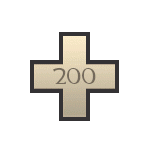

No comments:
Post a Comment