( or maybe you just didn´t know what it was, and clicked the link )
The Pyromod looks and functions as seen in these videos below.
I have decided to make this public since you can not really mess with it*, and you can only be Pyro to make this work just fine.
* There is one thing you should know when using this, you might use it to annoy other people , but I hope that you are mature enough not to.
As a side-effect of this code, it can set the HOST ( if you are not the HOST ) on fire instead of the user.
Note: If you are any other class than Pyro, then you are being hurt all the time, causing you to die more and more.
It is actually a simple Loop.
Loops can be created for all stuff in Team Fortress 2.
Even for simple things like calling "Medic!" all the time.
Or for Taunt-walking all the time which is, for some players, very hard to perform.
If you need any of these loops, or an other one, you can simply send me a message on my email. tobmps@hotmail.com or suggest it in the comments.
Or you can even send me a message on PSN -> SeNNHeiSeR_ / DSU_FRaGGa
Pyromod Video 1
Click read more to see the full post.
Pyromod Video 2
Pyromod Code.
alias Loop "ent_fire !self color 0+0+0 ;LoopA"
alias loopA "tf_ignite_player wait 25;tf_ignite_player; loopB"
alias loopB "wait 25; loopA "
Note: I used the ent_fire !self color 0+0+0 to make the flames look better on you while wearing them. 0+0+0 = black.
If you want an other color to wear, just visit : http://tobmps3.blogspot.nl/2012/06/colors.html
How to use :
Put the Aliases above the line which says "unbindall"
after that it is child play, just bind it to a button.
It should look like this.
(You may copy/paste it)
alias Loop "ent_fire !self color 0+0+0 ;LoopA"
alias loopA "tf_ignite_player wait 25;tf_ignite_player; loopB"
alias loopB "wait 25; loopA "
unbindall
bind "A_BUTTON" "+jump"
bind "B_BUTTON" "+reload "
bind "X_BUTTON" "taunt"
bind "Y_BUTTON" "+voicerecord"
bind "L_SHOULDER" "invprev"
bind "R_SHOULDER" "invnext"
bind "BACK" "togglescores"
bind "STICK1" "+DUCK "
bind "STICK2" "voicemenu 0 0"
bind "UP" "Loop"
bind "RIGHT" "slot2"
bind "DOWN" "slot3"
bind "LEFT" "slot4"
bind "S1_UP" "xmove"
bind "L_TRIGGER" "+attack2"
bind "R_TRIGGER" "+attack"
bind "S2_UP" "xlook"
tf_viewedmapmovies "63"
joy_pitchsensitivity "-2.662790"
joy_yawsensitivity "-2.738372"
joy_inverty "0"
joy_inverty_default "0"
joy_movement_stick_default "0"
joy_movement_stick "0"
cl_rumblescale "1.0"
hud_fastswitch "2"
cc_subtitles "0"
commentary "0"
volume "0.604651"
snd_musicvolume "1.0"
voip_HeadsetVolume "12.0"
voip_MicAGCLevel "13240.0"
voip_MicBackroundLevel "3.0"
voip_MicReverbMS "240.0"
r_gamma "0.5"
closecaption "0"
skill "1"
sv_unlockedchapters "99"
lastquicksaveslotused "1"
Note: You wanted it, Don't blame me. ( Have fun. )
Yours Sincerely Sennheiser_
TOBMPS3™

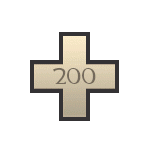
No comments:
Post a Comment